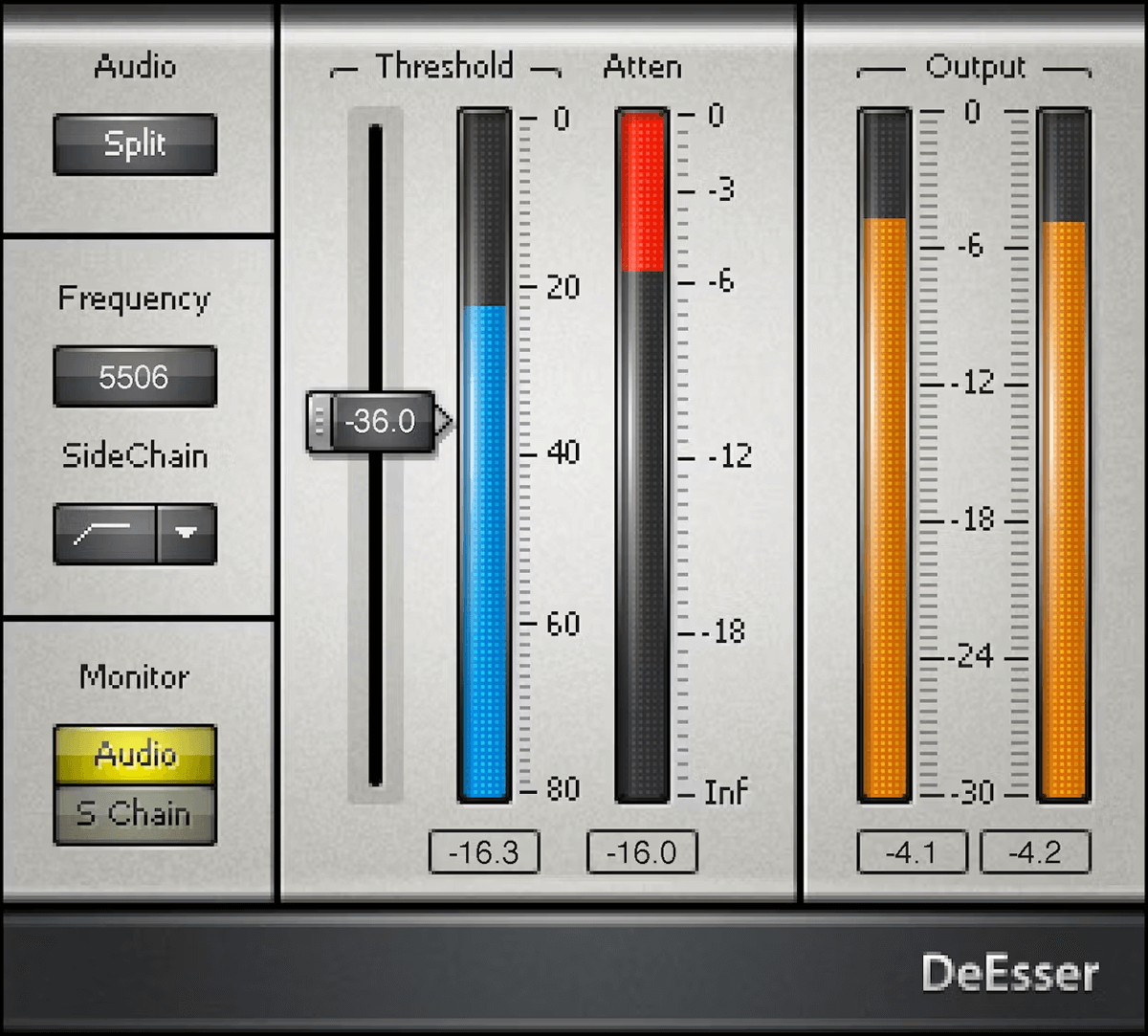Waves DeEsser
Remove or Reduce Harsh Vocal "S" Sounds Easily Inspired by the vintage gear used for precision de-essing and high-frequency limiting, DeEsser tames "ess" and "shh" sounds. As recordings boost high frequencies for greater intelligibility with narration, audiobooks, vocals, and podcasts, de-essing is now more important t
Remove or Reduce Harsh Vocal "S" Sounds Easily
Inspired by the vintage gear used for precision de-essing and high-frequency limiting, DeEsser tames "ess" and "shh" sounds.
As recordings boost high frequencies for greater intelligibility with narration, audiobooks, vocals, and podcasts, de-essing is now more important than ever.
However, de-essing isn't only about voice - DeEsser's gentle de-essing action can reduce amp sim harshness, tame cymbals in drum loops, sweeten the sound of digital synthesizers, and more.
Features
- Preview what's removed, to home in on ess and shh sounds
- Fast, efficient user interface simplifies de-essing
- Vary the range from 2kHz to 16 kHz to suppress high frequencies
- Presets for male and female voice, as well as full mixes
- Wideband or split modes focus the de-essing as needed
- Choose bandpass or highpass filter for the sidechain
Choose Your Solution
Choose one of two ways to suppress ess sounds.
The highpass sidechain mode minimizes objectionable sibilants over the widest range, while the bandpass mode zeros in on problematic frequencies.
Fast and Simple
DeEsser uses a hard-knee compressor, so after choosing the frequencies you want to minimize, simply adjust the Threshold for the desired amount of suppression - as confirmed by the Attenuation meter.
Full Strength, or Full Fidelity
Split mode applies de-essing to only high frequencies, for maximum ess rejection.
Wideband mode is gentler, and is useful for voice-only de-essing because it removes the crossover in the processing path.
System Requirements
- MacOS 12 Monterey and above
- Officially supported up to MacOS 15 Sequoia
- Windows 10 and above (64-bit only)
- Intel, AMD, or Apple Silicon CPU
- 8GB RAM or more (16GB or more recommended)
Plugin Formats
AAX Native, AU, and VST3
User Manual