Waves COSMOS Sample Finder
AI-Powered Sample Finder with 2500 Royalty-Free Samples
Always Find the Right Samples for Your Tracks
Quick - what sound is the sample with filename asdf_#12C.wav? You may not know, but COSMOS does.
COSMOS uses an AI neural networks engine to analyze all the samples on your hard drive, and then categorizes and auto-tags the instrument, timbre, style, key, BPM, and sonic characteristics (loop or one-shot, dry or wet, and much more) in its database.
Need to find a saturated kick? Just type "saturated" and "kick" in COSMOS, and all your saturated kicks will show up, no matter what the files are actually named.
Need to find a bright reverby drum loop in 120 BPM? Or a saturated synth sample in F#-minor with a cinematic feel? Just choose the appropriate tags, and COSMOS will deliver the samples you're after, instantly.
Features
- Uses AI to sort and auto-tag all the samples on your hard drive
- Over 2500 royalty-free samples included
- Sorts by instrument, key, BPM, and more sonic characteristics
- 3 views: waveform, list, and COSMOS "cluster" view
- Saves you time by finding the samples you want
- Re-discover samples you forgot you had
- Assign oft-used samples to a favorites list, or create collections
- Compatible with all WAV, AIF, OGG and FLAC files
- Use as a standalone app, or open from the Waves CR8 sampler
- Powered by Waves Neural Networks technology
System Requirements
- MacOS 12 Monterey and above
- Officially supported up to MacOS 15 Sequoia
- Windows 10 and above (64-bit only)
- Intel, AMD, or Apple Silicon CPU
- 8GB RAM or more (16GB or more recommended)
Plugin Formats
AAX Native, AU, and VST3
User Manual