Waves AudioTrack
Channel Strip Plugin
EQ and Dynamics in One Easy-to-Use Interface
When working in your DAW, there's no need to put together a basic channel strip from multiple plugins - AudioTrack has already done the work for you.
Optimize tone with four bands of parametric EQ, banish noise with gating, and tame or boost peaks with compression/expansion.
Because of its low CPU power, AudioTrack can also save time: to have EQ and dynamics available as soon as you start a project, insert an instance in every channel of a basic song template.
Features
- Select bell, high-shelf, or low-shelf response for all 4 bands
- Choose filter responses for the low and high bands
- Tame peaks and add power with compression
- Emphasize percussive peaks with upward expansion
- Touch-friendly multipoint user interface
- Choose Modern dark interface, or Legacy light interface
- Prevent clipping, by using input and output faders for gain-staging
- Extensive metering gives visual feedback on the audio's status
- Easily covers podcasting, narration, and voiceover needs
- Includes 48 presets for guitar, voice, drums, keyboards, etc.
System Requirements
- MacOS 12 Monterey and above
- Officially supported up to MacOS 15 Sequoia
- Windows 10 and above (64-bit only)
- Intel, AMD, or Apple Silicon CPU
- 8GB RAM or more (16GB or more recommended)
Plugin Formats
AAX Native, AU, and VST3
User Manual