Waverley Instruments Synthetic Materials
Virtual Instrument for Kontakt Full
Synthetic Materials is a simple, but powerful Kontakt instrument fuelled by a rich assortment of modern-day classic analog and wavetable synthesiser sounds, complete with a scale-quantised semi-generative sequencer and support for user samples.
All the factory instruments (60 in total, approx 5GB compressed) have been sampled in 24 bit super-wide stereo, and include plenty of interesting content for long, evolving and atmospheric pads.
The instrument comes with 100 snapshots plus 25 sequencer demos, but Synthetic Materials is really about making those sounds your own.
There are also 50 Multis demonstrating what can be achieved by layering Synthetic Materials instruments plus five 4-track demo "songs" comprising 20 sequencer snapshots.
Instrument
Refine your sonic creations selecting from two different types of low pass filter (with envelope and LFO) or add some grit with a drive effect that has its own dedicated envelope.
Further enhance your sounds with the instrument’s built-in effects, including 4-band EQ, stereo ping-pong delay, rotary, chorus, reverb and compression.
Add pitch-based expression with a unique velocity threshold legato glide, vibrato and an effects pedal inspired pitch shifter.
The pitch shifter allows you to generate up to two additional notes for each one you play, for octave or chord effects, including velocity scaling, automated pan and subtle detuning.
You can even emulate analog-like instability with variable pitch and velocity drift that randomly alters the pitch and tone of every single note.
Configure all of these parameters from a single screen on the instrument’s GUI or from your NKS controller.
Synthetic Materials also has its own percussion instrument, the "DM 78" which includes over 200 analog drum samples showcased by 100 "vintage" and "modern" sequencer snapshots of ready-made beats for your projects.
User Samples
Synthetic Materials also supports user sample import giving you access to the same sample zone mapping design used by the factory sounds.
Simply drag and drop your audio files, tweak your sample and loop points, then save custom instruments as snapshots.
You can even share your creations with other Synthetic Materials users.
Sequencer
Last but not least, the Synthetic Materials step sequencer has been designed to be fun, creative and musically inspiring.
Despite having only 16 steps maximum, the sequencer is driven by a generative probability-based engine that allows you to develop patterns that will never sound the same twice.
Step length for each sequence can be set from a sixteenth note to a massive 8 beats in length for evolving soundscapes and simple chords.
Velocity and gate is adjustable for each step, and steps can be optionally sub-divided for old-school "ratcheting" effects.
Gate times can also be overlapped for glides between steps.
But the fun really starts when you explore some of sequencer's more unusual features...
The A/B options allows you to configure musical variation with alternative or combined pitches for each step.
Add anything from subtle direction shifts to all-out chaos by assigning steps to "bump" or "jump".
And finally, you can even sketch out musical ideas using the sequencer's "shift automation" feature that auto-transposes your sequence while it's running, with everything staying perfectly in key and in tune using built-in scale quantization.
System Requirements
- Native Instruments Kontakt Player 6.6.1 and above OR Kontakt Full 6.6.1 and above
- MacOS 10.14 Mojave and above
- Windows 10 and above (64-bit only)
- Intel, AMD, or Apple Silicon CPU
- 4GB RAM or more (6GB or more recommended)
User Manual