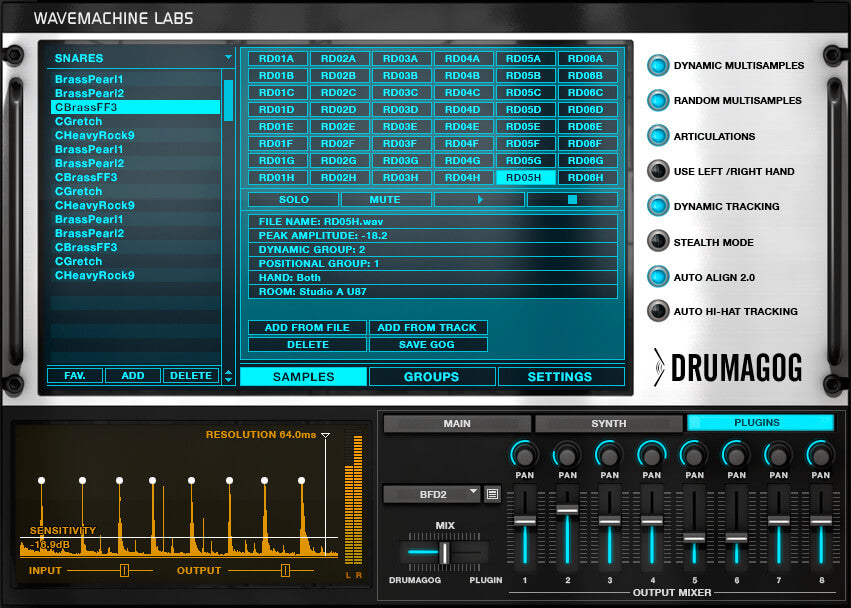WaveMachine Labs Drumagog 5 Platinum
Drum Replacement Plugin
Advanced Triggering Engine Catches All, Even Hi-hat Articulations
Drumagog's already powerful triggering engine has been improved to precisely track the most demanding drum tracks. Complicated rolls and flams are no match for Drumagog 5's new triggering engine, which can even calculate and distinguish between right and left-hand hits. What’s more, Drumagog 5 is the only replacer that can actually track hi-hats’ open, half-open, and closed articulations. And for helping isolate tracks from unwanted drum bleed, Drumagog 5 offers two different options. First, Automatic Bleed Reduction will prevent bleed from causing unwanted false triggers. Second, Drumagog is the only product that offers a full-featured trigger filter section, giving you high-pass, lowpass, band, and band-reject filters, each with adjustable frequency, level, and Q.
Drumagog 5 easily lets you dial in detection by simply raising or lowering the sensitivity threshold (as the waveform travels across the screen in real time) to include hits and exclude leakage. Fine-tune the Transient Detail slider, then slide the Resolution control to eliminate double-triggering if needed.
Full-Wave Alignment
When a drum hit and its replacement sample are aligned using the leading or peak transient, as in other replacers, phase issues within the body of the waveforms can cause comb filtering or other artifacts. To avoid this, only Drumagog 5 uses Full-Wave Alignment, a feature of its exclusive Auto-Align 2.0 algorithm. Developed by WaveMachine Labs in collaboration with the Fraunhofer Institute (one of the world’s leading audio research centers and developers of the MP3, ACC, and MPEG formats) this “smart” algorithm phase-aligns for overall sound rather than simply aligning transients. The result is phase coherence across all originally recorded drum hits and all samples, thereby retaining the original fidelity of both. When traditional transient alignment is needed, it is available by simply switching off the Auto-Align 2.0 button.
Triggering, Dynamic Tracking, Stealth Mode and Auto-Ducking
Replacement is further refined with Drumagog’s deep control of samples and triggering. Complete information on every sample is displayed (down to whether it is a left or right-hand hit). You can solo, mute, play, delete, and reorganize samples; change and automate pitch, level, articulation, and other parameters for each level; change the triggering amplitude for each or all the samples. Using Dynamic Tracking, you can force samples to be all soft or all loud - or anywhere in between. Stealth Mode lets the original audio pass through until an adjustable trigger threshold is reached, allowing you to replace only the louder hits, or to allow leakage from the track through between the replaced hits. Using Auto Ducking you can even get a snare out of an overhead track, leaving the rest of the track’s sounds intact.
Matched Room & Overhead Samples From One Hit
Another Drumagog exclusive is its handling of multiple samples triggered from one drum hit, typically overhead and room samples. Instead of pairing direct samples with a generic room sample, as is typical, Drumagog 5 matches each direct sample with its exact room sample - the one recorded in the same room at the same time. The original timbre and dynamics are absolutely reproduced in the room sound, and because of Auto-Align 2.0, maintain perfect phase coherence as well.
Drum-optimized Synthesizer
Synthesizers have long been used by top engineers to add sizzle, depth, and power to recorded drums, and Drumagog 5 includes a synth specifically designed for the purpose. As with any quality synth, the oscillator can generate sine, square or saw-tooth waves in a given frequency which can then be modified by attack and decay controls, a low-pass filter, and a true resonance filter.
What makes the Drumagog 5 synth unique is its noise generator. Because noise is particularly useful in drum processing, Drumagog 5’s synthesizer offers control of both the amount of noise added to the signal and its fundamental frequency, which can be set to complement or contrast with the fundamental frequency of the oscillator's wave. This allows you to dial in everything from simple harmonic overtones to a highly complex sound perfect for augmenting the subtle to extreme combination of frequencies typical of acoustic drums.
Convolution Reverb
Drumagog 5 offers the quality of convolution reverb with super-efficient controls, a wealth of 30 included IRs, and the ability to import any standard 16 or 24-bit IR.
The IR library is supplied by MoReVox, creator of IRs for Trillium Lane Labs’ TLSpace, among others. From MoReVox’s vast array of IRs, individual samples were hand-picked to complement drum sounds of all genres. These include samples from real rooms, halls and other venues, actual vintage plate reverbs, vintage hardware rack units, and IRs custom-tweaked by MoReVox founder Sabino Cannone.
Of special interest are MoReVox's Classic Drive IRs, which have been processed by recording them to analog tape, resulting in the solid low end, rich mids, and creamy highs characteristic of the golden age of studio recording.
Morph Engine
While top engineers have traditionally used synthesis, reverb, distortion boxes and other tricks to enhance a drum track, Drumagog 5 now introduces an entirely new effect created specifically for drums: the Morph Engine. Designed in collaboration with MoReVoX sound designer Sabino Cannone, Morph Engine reshapes sound with every beat, for mind-blowing effects unmatched by anything else on the market.
Choose one of 25 included Morphs (the engine's basic component) and then click on any of the 8 variations of the particular Morph (giving you a total of 200 new sounds). Control the dry/wet mix by moving the "blob" controller left or right; brighten or darken the sound by moving the blob up or down.
The result is a unique, ever-changing effect that can be subtle or extreme. Expect Morphing to join the list of classic techniques powering hits to the top of the charts.
Plug-in Hosting
As if all this sonic firepower weren’t enough, Drumagog 5 now lets you use sounds from any VST virtual instrument instantly. Just open the plug-in inside of Drumagog 5, select the note, adjust the mix controls, and it’s done. Sounds from virtual drums, keyboards, synthesizers, or sampled sounds such as strings or bass are now readily accessible without any cumbersome (and less accurate) MIDI routing.
Drumagog 5 is currently available as a 64-bit plugin for all modern platforms and plugin formats (Mac and Windows, AAX/VST/AU) and as a 32-bit plugin for legacy Mac and Windows systems.
Operating Systems: Windows XP or newer, 64-bit versions of Windows 7 and Windows 8 recommended. Mac OS X 10.4.11 or newer (both Intel and Power PC), OS X 10.8 or newer recommended.
Audio Host Application: Any VST, AAX/RTAS, or AU host including Pro Tools (versions 7 and newer), Logic, Ableton Live, Digital Performer, Nuendo, Cubase, SONAR, Reaper, etc. 64-bit hosts recommended.
Hard Drive Space: 6 GB (for sample library).
Copy Protection: AAX version requires iLok 2, all other formats (VST, AU, RTAS) support both older USB iLoks or computer-based activations (Interlok drivers and free www.ilok.com account required).