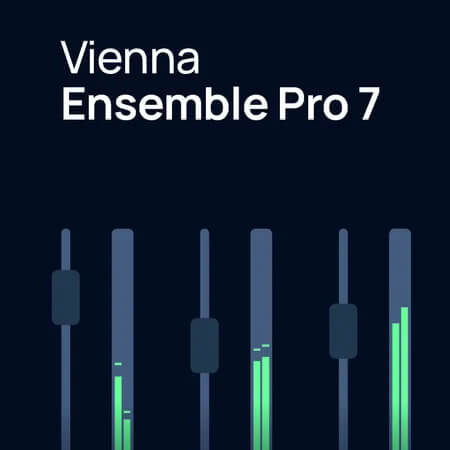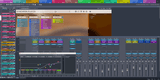VSL Vienna Ensemble Pro 7
Network-compatible Mixing & Host Software
Vienna Ensemble Pro has become the definitive cross-platform network solution in studios and production facilities around the world.
This mixing and hosting application enables you to set up a multiple-computer network with both Macs and PCs without the need for extra MIDI and audio interfaces – all you need is a simple Ethernet cable!
Even when you’re using only one computer, Vienna Ensemble Pro improves your workflow dramatically, with unique functions such as "Preserve" that keeps all your plug-ins and samples loaded while switching from one project to another – a huge time saver!
Vienna Ensemble Pro supports our own sample players as well as all of your third-party VST/AU instruments and effects plug-ins and mix them in stereo and surround (up to 7.1), with full parameter automation and optional one-click integration with Vienna MIR Pro.
What's more, with the included Epic Orchestra 2.0 Sample Pack you get a powerful all-in-one production tool to get you started right away!
Added FX Plug-ins
A selection of powerful plug-ins, based on Vienna Suite Pro, with convenient GUI displays embedded in the mixer channel view: Compressor Pro, Equalizer Pro, Exciter Pro, Limiter Pro, Analyzer Pro.
PLUS Pro versions of our surround-specific plug-ins: Matrix Mixer Pro, Surround Balance Pro, Surround Pan Pro.
Simplified Automation
Detailed clear names of all automatable parameters available in Vienna Ensemble Pro and all inserted plug-ins.
Click "Learn" and quickly identify the corresponding parameter in your sequencer, with its identical parameter name and values.
Interface Improvements
- Instance CPU Usage - Realtime read-out of the specific CPU load
- Instance MIDI/Audio activity - Better overview, easy to observe and to control MIDI and audio activity
- Vertical Instance List - For a quicker overview of all available instances (in addition to the tabbed view)
- Improved Color Selection - System Colors available
Plug-in Management
- Favorites Manager – Create a list of your go-to plug-ins (FX/instruments)
- Favorites (auto-populated) – Always see your recently most used plug-ins on top of your plug-in list
- Customize Plug-in use in the Vienna Ensemble Pro Preferences
- Improved Plug-in Scanning for a smoother experience with troublesome or incompatible plug-ins
- New Plug-in Browser with Search Feature
Improved Resource Management
- Instance disabling (automatable)
- Copy/paste channels – For flexible template adaptations (Comm. C/V, Ctrl C/V)
Connection and Network
- Instant Server Discovery – Reliable server detection, also in complex situations
- Faster connection/disconnection from VE Pro Server/instances
- Faster saving times – Instance data is compressed/decompressed to increase saving speed with demanding plug-ins like NI Kontakt.
Channel View Improvements
- Articulation Display – The currently playing articulation is displayed directly in the channel (works for Vienna Synchron Player, Vienna Instruments Player, Vienna Instruments Pro Player).
- Missing Patches – Missing patches are indicated by a red frame (works for Vienna Synchron Player, Vienna Instruments Player, Vienna Instruments Pro Player).
- FX Mini GUI Displays - Watch some of your integrated FX plug-ins right in the channel view.
Epic Orchestra 2.0
Vienna Ensemble Pro 7 now comes with a dramatically improved version of the original Epic Orchestra.
At 73 GB, Epic Orchestra 2.0 is ten times the size of the original that was included with previous versions of Vienna Ensemble Pro!
The new sample collection, powered by the Vienna Synchron Player, includes all the previous instruments and articulations, as well as stunning highlights from our latest library products.
System Requirements
- MacOS 10.14 Mojave and above
- Windows 10 and above (64-bit only)
- Intel, AMD, or Apple Silicon CPU
- Free iLok account and iLok License Manager
- iLok Cloud and iLok USB licensing methods are supported
Plugin Formats
AAX Native, AU, VST2, and VST3