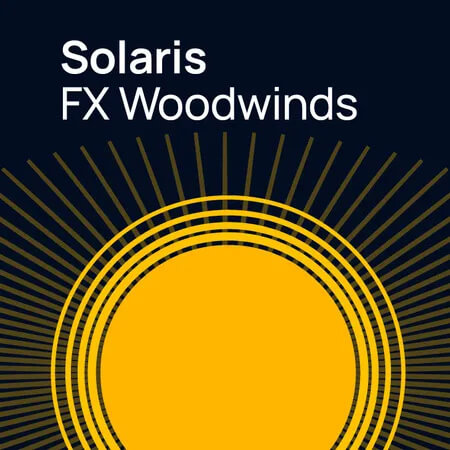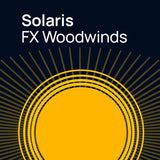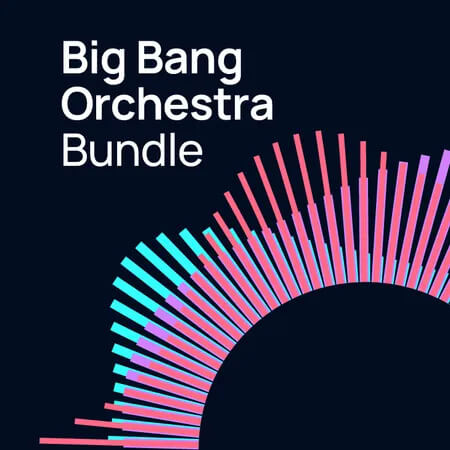VSL Big Bang Orchestra: Solaris
Orchestral Virtual Instrument
Available Bundles
FX Woodwinds
- Ensemble of low woodwinds (8 musicians)
- Ensemble of high woodwinds (10 musicians)
- Unison and octave notes with a wide variety of articulations
- Clusters, runs, arpeggios
- Change tempo using the time-stretch feature or sync to host
- Recorded with multiple microphones at Synchron Stage Vienna
Growling lows and virtuosic highs
This all-new collection of woodwind tones and phrases offers two main categories: Low Winds and High Winds.
The Low Winds section consists of an ensemble of three contrabassoons, two bassoons, one contrabass clarinet, and two bass clarinets. Together, they perform the fundamental lows, with articulations such as short notes (both bold and agile), long notes, espressivo, short and long swells, sforzatos, sforzatissimos, and flutter tongues. All of these playing techniques are available as notes playing in unison and octaves, as well as in clusters. A crossfade patch allows you to blend seamlessly from unison to clusters and back.
The High Winds section consists of one piccolo, three flutes, two oboes, and four clarinets. Apart from long notes in unison and octaves, these top musicians from the Synchron Stage Orchestra, who have developed into a cohesive ensemble over the years, show off their synergistic virtuosity by performing runs and arpeggios in a wide variety of scales and chords. Runs are available in major and minor keys, as well as in diatonic modes, chromatic and whole-tone scales. As a variant, the "Perform Octave" patch lets you play a starting note of any length and trigger the run as soon as you press the target note an octave above or below.
Arpeggios are performed in various chords, including major, minor, sevenths, diminished, and augmented. You can choose to start the loops on the highest or the lowest notes, and you can define the exit notes as note cut off, highest, or lowest. In addition, instead of choosing to start upwards or downwards, you can create beautiful woodwind textures by letting the ensemble play upwards and downwards simultaneously. Never before was it so simple to have an entire woodwind section play vivid and shimmering, rhythmically perfect arpeggios, just by holding a single key. Played in 16th triplets, they are available in three tempos – 80, 100, and 120 bpm – and you can easily sync them to your host tempo using the Synchron Player's time-stretching feature, or even change the tempos in real-time using a controller.
Microphone Positions
- Microphone Setup
- Main (Decca tree stereo)
- Main (Decca tree center)
- Main surround stereo
- High stereo
- High surround stereo
- Mid microphones
- Close microphones
System Requirements
- MacOS 10.13 High Sierra and above
- Windows 8.1 and above (64-bit only)
- Intel Core i3 / AMD Athlon 64 X2 CPU or better
- 8GB RAM or more (16GB or more recommended)
- 15GB free storage space
- Free iLok account and iLok License Manager
- iLok Cloud and iLok USB licensing methods are supported
Plugin Formats
AAX Native, AU, VST2