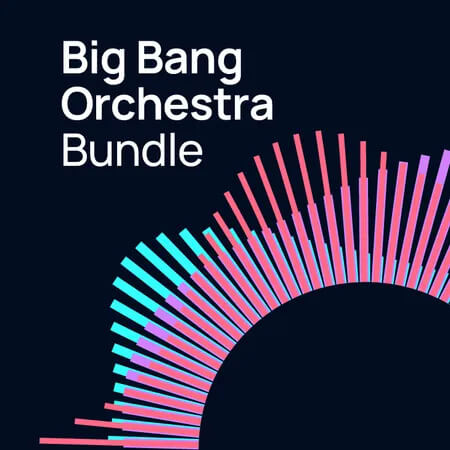VSL Big Bang Orchestra: Neptune
Ensemble Woodwinds Virtual Instrument
Available Bundles
Tutti Woodwinds
- Ensemble of 13 woodwinds, playing in unison and octaves
- Perfectly balanced blend of the entire woodwind choir
- Multiple microphone positions, additional close mic positions
- Variations of short & long notes, espressivo, sfz, sffz, swells, flutter tongues, etc.
- Exceptional acoustics of the large Synchron Stage Vienna
13 Woodwinds – One Ensemble
The woodwind sections of the Big Bang Orchestra are available in two modules. BBO: Neptune includes “tutti” recordings of all 13 woodwind instruments that correspond exactly to the ones included in the Big Bang Orchestra modules, where the entire orchestra is playing at once, e.g., Andromeda, Black Eye, and Capricorn. Taking a different approach, BBO: Orion offers four separate ensembles of flutes, oboes, clarinets, and bassoons, with three musicians playing together in each ensemble.
In Big Bang Orchestra: Neptune, the “tutti” ensemble of all the woodwinds brings together 13 musicians with their diverse instruments, from the piccolo to the contrabassoon. Recording the rich and colorful sound of these heterogeneous instruments as a group is ideal for showcasing the delicate balance and blend of the entire woodwind choir, particularly when employing Vienna’s finest players.
Here’s a list of all instruments that contribute to BBO: Neptune’s tutti sound:
- 1 Piccolo
- 3 Flutes
- 2 Oboes
- 1 English horn 2 Clarinets in Bb
- 1 Bass clarinet
- 2 Bassoons
- 1 Contrabassoon
Via key switching, you have the option to remove the piccolo and its clearly audible high tone from the tutti sound, if you wish.
Articulations
The included articulations with up to three velocity layers correspond to those of the other tutti BBO modules such as Andromeda, with variations of short notes, long notes, repetitions, espressivo, soft swells, sforzando, sforzatissimo, crescendos, flutter tongues, trills, and fast repetitions.
The woodwinds of BBO: Neptune are completely new recordings that can be seamlessly combined with the tutti recordings of the other Big Bang Orchestra modules to add even more and varied colors. As always, the Synchron Player offers a wide variety of mixer presets that blend perfectly well with all the other BBO sections and ensembles. In addition, the “Processed” category offers mixer presets such as “Compressed”, “Sparkling”, “Howling Woods”, “Outer Space Woods” and more.
Microphone Setup
- Main (Decca tree stereo)
- Main (Decca tree center)
- Main surround stereo
- High stereo
- High surround stereo
- Mid microphones
- Flutes
- Oboes
- Clarinets
- Bassoons
Download File Size: 3.0 GB
Installed File Size: 7.5 GB
System Requirements
- MacOS 10.13 High Sierra and above
- Windows 8.1 and above (64-bit only)
- Intel Core i3 / AMD Athlon 64 X2 CPU or better
- 8GB RAM or more (16GB or more recommended)
- 7GB free storage space
- Free iLok account and iLok License Manager
- iLok Cloud and iLok USB licensing methods are supported
Plugin Formats
AAX Native, AU, VST2