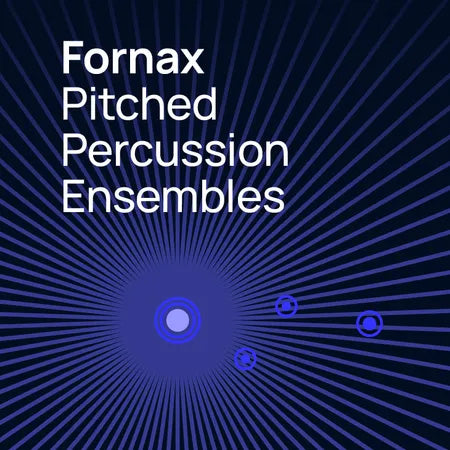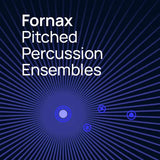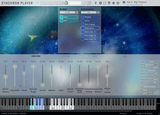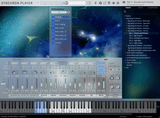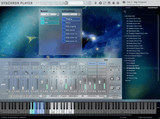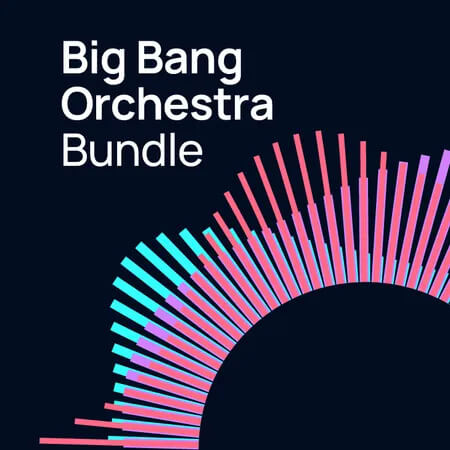VSL Big Bang Orchestra: Fornax
Ensemble Pitched Percussion Virtual Instrument
Available Bundles
Pitched Percussion Ensemble
- Unique sounds of 3 grand pianos mixed with various percussion instruments
- Lively energy of up to six musicians playing together
- Set-ups at three positions captured with multiple microphones
- Various set-ups can be combined to large ensembles
- Exceptional acoustics of the large Synchron Stage Vienna
Pianos, Drums & More
With this truly unique library, we continue to expand the sonic spectrum of our Big Bang Orchestra series. For the pitched percussion library of BBO: Fornax, we were again looking for exceptional combinations of instruments to create organic, rich and pioneering sounds.
Since pianos with their percussive mechanics can be counted among percussion instruments, we used all of our three large concert grands that we house at Synchron Stage Vienna in the sampling sessions. We recorded our Steinway D-274, our Bösendorfer Imperial, and our Yamaha CFX in combination with plate bells, tubular bells, gongs, pitched and unpitched drums and more to create epic sounds, from mysterious touches to bombastic eruptions.
Low Range and High Range Set-ups
BBO: Fornax includes several set-ups, categorized into Low Range and High Range instruments. Low Range instrument set-ups offer combinations of three pianos, plate bells, tubular bells, pitched gongs, taikos, timpani, and bass drum. For the “Big Timpani” set, for instance, we were aiming for a colossal sound that we achieved by combining two timpani tuned in octaves with the odaiko (largest taiko) and the bass drum. High Range instruments include plate bells, tubular bells, vibraphone, suspended cymbals, gongs, and triangle. By combining instruments from both groups you’ll cover the entire frequency spectrum.
As with the previous percussion recordings of the Big Bang Orchestra series, we sampled up to six musicians playing together in the large hall of Synchron Stage Vienna. Summoning their amazing musicianship while interacting with each other on the fly, they formed a well-balanced ensemble that – even with such diverse instruments – created a fresh, yet beautifully blended sound.
In addition to overhead microphones, Decca Tree and surround mics, the instruments were isolated during the recording sessions with close microphones while being played together in the ensemble, so you have more control and creative options using the Synchron Player’s internal mixer. By capturing all instruments of the Big Bang Orchestra in a similar way at Synchron Stage Vienna, the pitched percussion instruments of BBO: Fornax integrate perfectly with every module in the series.
Microphone Setup
- Main (Decca tree stereo)
- Main (Decca tree center)
- Main surround stereo
- High stereo
- High surround stereo
- Overhead center
- Overhead left
- Overhead right
- Percussion center close
- Percussion left close
- Percussion right close
Download File Size: 4.9 GB
Installed File Size: 17.4 GB
System Requirements
- MacOS 10.13 High Sierra and above
- Windows 8.1 and above (64-bit only)
- Intel Core i3 / AMD Athlon 64 X2 CPU or better
- 8GB RAM or more (16GB or more recommended)
- 17GB free storage space
- Free iLok account and iLok License Manager
- iLok Cloud and iLok USB licensing methods are supported
Plugin Formats
AAX Native, AU, VST2