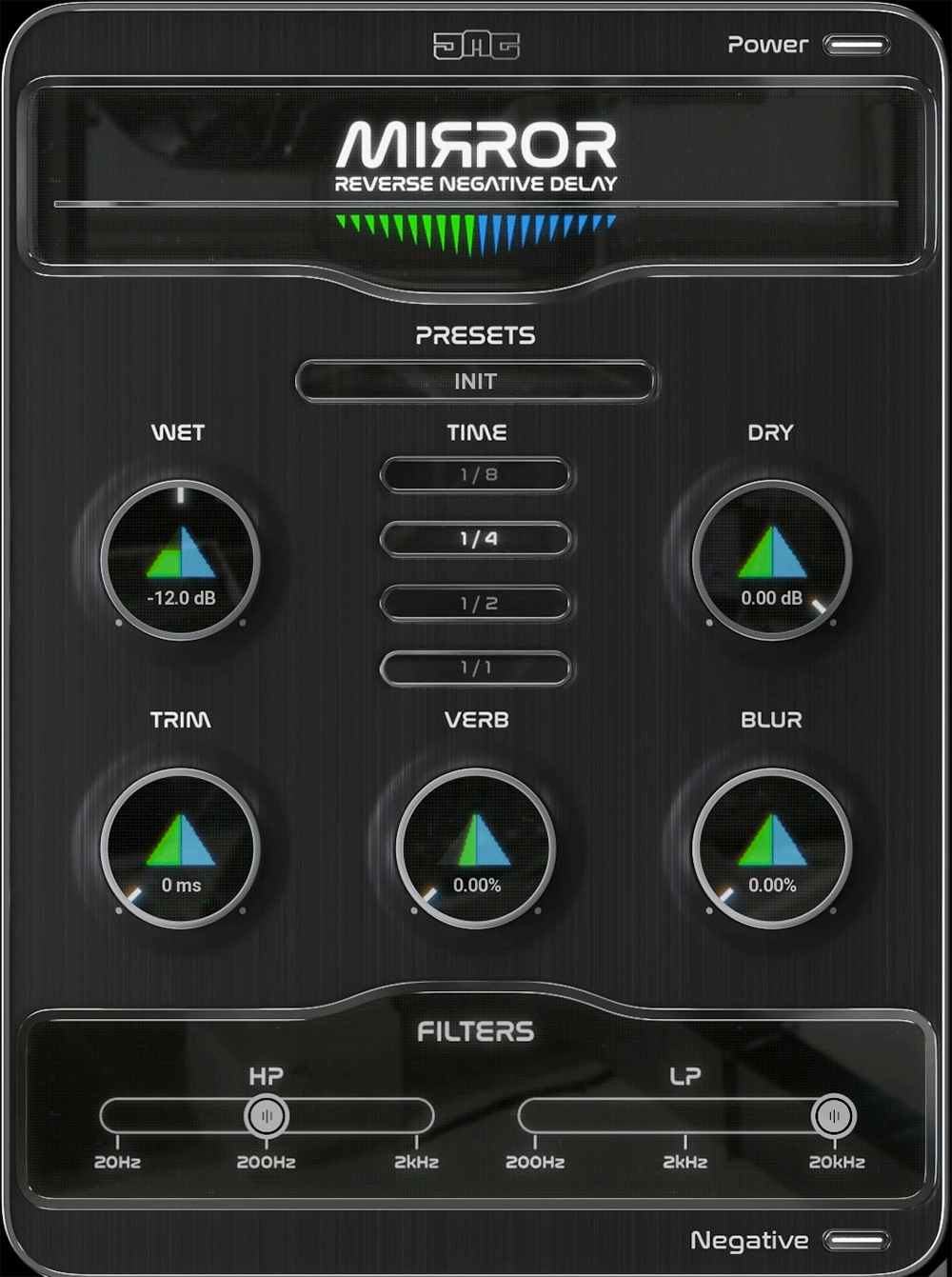United Plugins Mirror
Reverse Negative Delay Plugin
Reflections of the Future
Imagine a plugin that sees the future. It reverses your audio, applies effects, and plays it back before the event even begins.
This plugin would automatically create the much-loved reverse reverb and snare effects in seconds, allowing you to focus on the sound, not the process.
Well, that is JMG Mirror, the world's first reverse negative delay.
A Delay Ahead of Its Time
Mirror is a reverse negative delay, which means the reverse effect is heard before the original sound.
This is achieved by reporting a fake latency to the DAW, which then compensates, perfectly aligning the end of the effect with the start of your original sound.
Ghost Snares
Get that classic reverse snare sound instantly without the hassle of setting it up manually for every hit in your project.
Mirror does all the hard work for you and lets you fine-tune the effect to make it fit perfectly to your snare drum.
Reverse Reverb
Mirror lets you easily get that reverse reverb effect in seconds.
It records the audio into a buffer, adds reverb, reverses everything, and then plays it back before the original sound.
Use it to transition into new elements in a song or add ethereal effects and ambiences to tracks.
Get Creative
Mirror is not just for snares. In fact, it can sound amazing on a wide variety of sounds.
Inject interesting rhythms to boring drum loops, spice up ARPs and leads or transform vocals and pads into otherworldly textures. The limit is your imagination.
Perfect Fit
The easy-to-use controls allow you to soften, trim, filter, and extend the reverse effect to seamlessly transition from wet to dry.
You can smooth out transients, remove bass punch, reduce harsh attacks or bring down high-end frequencies all to make the effect a supporting role while keeping your original sound center stage.
Recommended Workflow
Mirror needs time to record your audio into the buffer before reversing it and playing back before your original sound.
This causes latency, which means that playback will not immediately start.
Please be patient and give Mirror time to work its magic, in the long run, it will save you lots of time over the tedious manual process.
You can shape the effect in context with the rest of the audio in perfect sync.
When you are happy with the result, simply bounce the effect to remove the latency.
Don't Be Negative
You can optionally turn off the negative delay that uses latency compensation to play the wet audio before the dry.
It allows Mirror to also be used as a standard reverse delay, where the wet audio plays after the dry.
This mode incurs no latency, therefore it is not subject to any DAW latency limitations and can be played live.
Hassle-Free Software Protection
No iLok, no dongle nor internet access is required for activation.
Our software uses license files to activate your software.
You can freely use the purchased software on all your computers as long as you are the user.
Realistic 3D yet Flexible GUI
The photorealistic graphic user interface of the plugin gives you the feeling you are touching the real hardware, but it easily adapts to your needs.
You can always drag the arrow in the bottom right corner to change its size, make it smaller to save valuable screen space, or enlarge it to make it easier to use.
64-Bit Audio Quality at Any Sampling Rate
The plugin provides the maximum audio quality you can get.
It uses internal 64-bit audio processing and can handle any sampling rate, 192 kHz or even higher.
Smart Bypass
The intelligent way our plugins manage bypassing ensures that you don't get any clicks or harmful noises when automating the parameter.
It also compensates for latency ensuring that the bypass states are perfectly in sync with each other.
Free-For-Life Updates
United Plugins never get obsolete. We keep track of the current operating systems and DAWs, and you may always update to the most recent version for free.
System Requirements
- MacOS 10.10 Yosemite and above
- Windows 8 and above (32 and 64-bit)
- Intel, AMD, or Apple Silicon CPU
Plugin Formats
AAX Native, AU, VST2, and VST3
User Manual