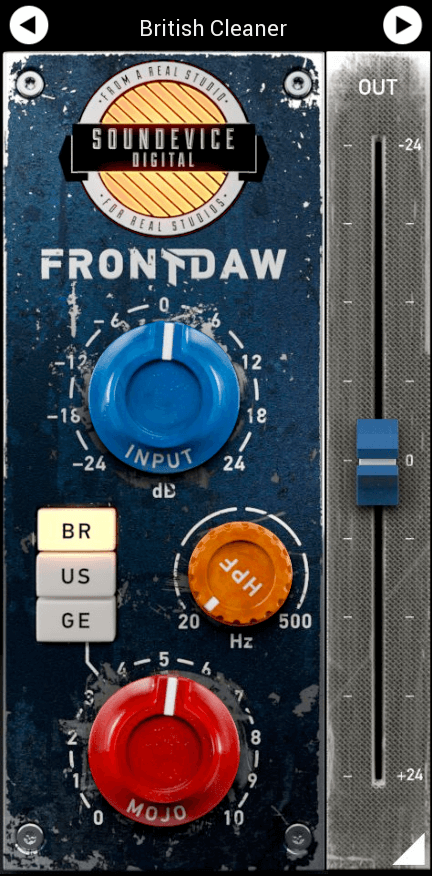United Plugins Front DAW
Analog Console Emulation Plugin
Turn Your DAW Mixer into an Analog Desk
The digital world with its clarity and accuracy lacks some vibe from the old times. This is why English producer and remixer Greg Brimson, also United Plugins powered artist, approached us with his idea for a dream plugin. 'Create a front door for every recording, and call it Front DAW, guys,' said he, 'so that every track would have a true analog input.' Thanks to him you can turn your DAW Mixer into a real analog console.
Every Track is Different with VARM
It‘s not just Greg who needs to take advantage of our Variable Analogue Random Modeling technology. VARM is technology based on knowledge of chaotic behavior and randomness of the analog world. Thanks to VARM, each plugin instance acts slightly different. VARM models randomness of the subtle differences of the values of the electrical parts - exactly as in the real electrical units and the real console channels.
Three Types of Saturation
BR/US/GE buttons represent three types of analog circuits you may choose from. BR represents classic fat British consoles, US stands for legendary punchy American style input. Switching to GE will give you velvet sounding colorful vintage German tube console.
The Mojo
Turning the Mojo knob lets you decide the amount of saturation your tracks get. The effect is rather subtle and gentle because Front DAW is intended to be used on many tracks simultaneously. You don‘t want your mix to be dirty, do you?
Saturate Every Track
Thanks to advanced modeling technology we use Front DAW is very CPU-friendly. It is designed to be used on every single track of your mix (if desired).
Hassle-Free Software Protection
No iLok, no dongle nor internet access is required for activation. Our software uses license files to activate your software. You can freely use the purchased software on all your computers as long as you are the user.
Realistic 3D Yet Flexible GUI
The photorealistic graphic user interface of the plugin gives you the feeling you are touching the real hardware. But it easily adapts to your needs. You can always drag the arrow in the bottom right corner to change its size - make it smaller to save the valuable screen space, or enlarge it to make it easier to use.
15-Days Unlimited Trial Version for Free
All the descriptions are nothing comparing to putting hands on the plugin yourself. No saving limits. No noises. No boundaries. Engage the plugin in your project for real and fully exploit its powers for two weeks.
Second-Hand Edition for FREE
Even partly broken machines can serve well in many studios. Although their functionality can be limited to just one feature, they may give your records something extra. After the trial period expires, the plugin continues working with limited access to several features.
64-bit Audio Quality at ANY Sampling Rate
The plugin provides the maximum audio quality you can get. It uses 64-bit audio processing and can handle any sampling rate. 192 kHz or even higher.
System Requirements
- MacOS 10.10 Yosemite and above
- Windows 8 and above (32 and 64-bit)
- Intel, AMD, or Apple Silicon CPU
Plugin Formats
AAX Native, AU, VST2, and VST3
User Manual