United Plugins FirePresser
Serial Compressor Plugin
A secret trick to getting natural yet powerful sounding compression is to use multiple compressors in series. FirePresser offers you four of the most iconic analog compressor emulations in a simple interface, which lets you blend all of them easily and get lush analog compression to any material in no time.
Fine Selection
Based on long time studio experience, FireSonic has carefully chosen a set of compressors with unique and expressive characteristics and turns those devices into one.
Shortcut to the Finest Blend
FirePresser's Rainbow Pad gives you control over the amount of presence of every compressor in the chain. Drag just one parameter to achieve the best results. Quick, simple and creative.
Order As You Wish
Of course, the order of the compressors matters. But you may change it in a fragment of a second. Simple dragging the compressors labels lets you re-order and compare in no time.
Fine Tuning with Detector
Although the effect of FirePresser is instant, skilled users may want to use the Detector. That gives you access to advanced features of all engaged compressors at the same time.
Salt and Pepper Finish
The overall effect of FirePresser can be accentuated by dialing the Turbo knob to get more squash and seasoned by pleasant analog saturation.
Universal Use
FirePresser is equipped with lots of presets for almost any studio situation. In most cases, you will just load a preset and dial Wet/Dry knob to achieve fantastic results. FirePresser is a real time-saver.
Hassle-Free Software Protection
No iLok, no dongle nor internet access is required for activation. Our software uses license files to activate your software. You can freely use the purchased software on all your computers as long as you are the user.
Realistic 3D Yet Flexible GUI
Photorealistic graphic user interface of the plugin gives you the feeling you are touching the real hardware. But it easily adapts to your needs. You can always drag the arrow in the bottom right corner to change its size - make it smaller to save the valuable screen space, or enlarge it to make it easier to use.
15-Days Unlimited Trial Version for Free
All the descriptions are nothing comparing to putting hands on the plugin yourself. No saving limits. No noises. No boundaries. Engage the plugin in your project for real and fully exploit its powers for two weeks.
64-bit Audio Quality at ANY Sampling Rate
The plugin provides the maximum audio quality you can get. It uses 64-bit audio processing and can handle any sampling rate. 192 kHz or even higher.
Smart Bypass
The intelligent way our plugins manage bypassing ensures that you don't get any click or harmful noises when automating the parameter.
System Requirements
- Windows 8/10 (32 or 64-bit) Intel/AMD processor with SSE2 support
- Mac OS 10.10 or newer (64-bit) Intel processor with SSE2 support
- AAX Native, VST2, VST3, or AudioUnit compatible host
System Requirements
- MacOS 10.10 Yosemite and above
- Windows 8 and above (32 and 64-bit)
- Intel, AMD, or Apple Silicon CPU
Plugin Formats
AAX Native, AU, VST2, and VST3
User Manual