United Plugins FireMaximizer
Loudness Maximizer Plugin
Nitro Power for Your Mixes
Loudness war may be over, but sound still matters.
Some tracks require punchy, aggressive sound; others need a clean and transparent finish.
Limiters are often too smooth, and clippers too aggressive... How about combining them?
FireMaximizer provides pristine clipper, saturator, limiter and multiband limiter algorithms and allows you to blend between them to get the exact ratio of digital and analog grit and transparency your master (or individual instruments) needs!
Truly Universal
Regardless of music style, the selection of unique algorithms in FireMaximizer let it be anything from transparent to brutal.
Clippers & saturators will make your modern metal and EDM tracks punchy and aggressive. Limiters will produce nicely transparent sound for any genre, from ambient and classic music to pop. And, well, anything in between.
Pump up Your Instruments
Although FireMaximizer is primarily intended to be used on the master track, you can use it to power up almost any instrument track too. It's fantastic on drums, amazing on acoustic or electric guitars, but also outstanding on vocals.
16x Oversampling
For maximum precision and smoothness, FireMaximizer offers up to 16x oversampling, alowing its algorithms to operate in way better resolution than an ear can possibly hear (but with a significant impact on the final sound).
Hassle-Free Software Protection
No iLok, no dongle nor internet access is required for activation.
United Plugins software uses licence files to activate your software.
You can freely use the purchased software on all your computers as long as you are the user.
Realistic 3D yet Flexible GUI
The photorealistic graphic user interface of the plugin gives you the feeling you are touching the real hardware. But it easily adapts to your needs.
You can always drag the arrow in the bottom right corner to change its size, make it smaller to save valuable screen space, or enlarge it to make it easier to use.
64-Bit Audio Quality at Any Sampling Rate
The plugin provides the maximum audio quality you can get. It uses internal 64-bit audio processing and can handle any sampling rate. 192 kHz or even higher.
Smart Bypass
The intelligent way our plugins manage bypassing ensures that you don't get any clicks or harmful noises when automating the parameter. It also compensates for latency ensuring that the bypass states are perfectly in sync with each other.
Intelligent Sleep on Silence
This plugin intelligently detects whether it makes sense to perform processing at all. And if not, it temporarily turns on sleep mode. In such a state, it requires virtually no CPU at all to save the computing sources for other processes.
Free-For-Life Updates
United Plugins never get obsolete. We keep track of the current operating systems and DAWs. And you may always update to the most recent version for free. Without paying a cent, a penny, or whatever currency you prefer.
System Requirements
- Intel, AMD, or Apple Silicon CPU
Plugin Formats
AAX Native, AU, VST2, and VST3
User Manual