Tracktion DAW Essentials Collection
16 Plugin Bundle
Unleash your creativity with this collection of inspiring, contemporary DSP effects. Compatible with all major DAW’s, your signature sound is no longer limited to a single host.
Introducing a collection of 16 contemporary FX plugins for use with any DAW. Utilizing the very latest algorithms and coding techniques, the plugins feature extraordinary sound quality in an extremely efficient package, allowing the plugins to be used liberally across a wide range of native computer systems. Empower your creativity with the DAW Essentials Collection.
Equalizer
Beautifully simple, the equalizer provides all the key functions to allow you to sculpt and mix your frequencies. With an integrated analyzer, you can quickly identify areas of the frequency range and deploy the configurable 8 bands for precision adjustments. With up to +/- 30dB gain, various shapes and ‘Q’ for each band there are ample capabilities for even the most demanding mix engineer. The stunning user interface can be scaled allowing the user to take advantage of modern hi-res displays and visualizing this key mix/mastering tool.
Compressor
The full-featured mono/stereo sidechain compressor is designed to be absolutely transparent even under the most demanding dynamic crushing scenarios. Clear, obvious controls allow the user to quickly dial in the desired result and the central display gives visual feedback of all settings. The compressor can be switched into expander mode for further versatility along with the side chain with dedicated filter and soft clip function - effortlessly control your dynamics.
Reverber8
High-quality reverb plugins are notorious for being processor intensive - it was Tracktion's goal with Reverber8 to produce a pristine, highly configurable solution that could challenge the finest convolution reverbs, yet be efficient enough to be used throughout a mix with confidence. Utilizing the very latest coding techniques and algorithms, Reverber8 pushes this capability further than ever before.
Delay Studio
Delay Studio takes the art of repetition to a whole new level, allowing the user to build complex multi-tap delay lines for ultra-creative results. Build classic dub style FX or go further into full sound design mode, crafting evolving and expressive soundscapes. The large central display allows the user to quickly visualize complex delay parameters encouraging exploration.
Stereo Delay
Fast and creative was the goal for the Stereo Delay - with a distilled set of controls, the user can quickly dial in expressive stereo delay effects. Tempo synchronization, filters, crossfeed, and feedback come together to handle a wide range of stereo delay effects.
Tape Delay
No studio is complete without a classic Tape Delay effect - adding tape emulation features such as wow/flutter, the Tape Delay brings all things dub to your musical compositions. Release your inner Jah with this fun, creative, tempo-synched effect.
Crossover
The crossover plugin allows you to separate frequency bands for downstream processing. Especially useful in environments such as T7's 'racks' the crossover can be used to create frequency limited outputs - simply combine with other effects for outstanding results. Featuring an integrated analyzer and beautiful, scalable display the crossover is an essential tool.
Limiter
When you need the assurance that a signal will not undesirably overload, you need a great sounding limiter. Simple, fast, and extremely transparent - the Limiter gives you all the control needed to tame any signal. The look ahead capability allows the processing to operate real-time for low latency situations or dial in look ahead for improved processing response on recorded clips.
Gate/Expander
Combining two essential tools in a single plugin, the Gate/Expander is also extremely transparent and also features the look-ahead capability for varied processing response.
Ducker
A ducker can be useful for various tasks - commonly found in broadcast studios, they are an essential tool for managing levels of backing music and presenter vocal levels. The tool can also be used effectively in a mix to manage levels between elements - such as bass and kick drum.
Flanger
Used individually or in combination with other DSP, the Flanger can quickly generate desirable results. With the ability to tempo synch the rate, you can quickly dial in rhythmic effects to match your composition.
Crusher
Get the 'lo-fi' sound you are looking for using the Crusher. By reducing the resolution and/or bandwidth of your audio, the Crusher can impart varying degrees of distortion. Surgically sculpt the desired sound with comprehensive controls and clear visual feedback.
Chorus
Used individually or in combination with other DSP, the Chorus can quickly thicken up any track for a slick, produced sound. With the ability to tempo synch the rate, you can quickly dial in rhythmic effects to match your composition.
Bus Compressor
Featuring the same processing algorithms as the flagship Compressor, the Bus Compressor is a simplified tool for deployment in areas of the mix that simply require outstanding sound quality and fewer tools - often referred to as the ‘glue’ for a mix.
Phaser
Using a series of variable all-pass phase-shift networks, the Phaser gives your track a sweeping effect to add movement. Popular for electric guitar and low-frequency sounds. Get that classic '80s electro-synthetic tone!
Auto Filter
One of the most creative plugins, the Auto Filter allows you to sweep, resonate, synch and sculpt your tracks. Use a variable wave shape LFO to modulate the filter to add motion to your sounds.
System Requirements
- macOS 10.8 or Later
- Windows 7, 8, 10
- Tested on Ubuntu 15
- Intel Core 2 Duo 2GHz Processor
- 2GB RAM (4GB Recommended)
System Requirements
- MacOS 10.8 Mountain Lion and above
- Windows 7 and above (64-bit only)
- Intel, AMD, or Apple Silicon CPU
- 2GB RAM or more (4GB or more recommended)
Plugin Formats
AAX Native, AU, and VST2