THR deBleed
Noise Gate & Bleed Removal Plugin for Drums
Say Goodbye to Cymbal Bleed
deBleed is no traditional noise gate!
It has been designed from the ground up to remove cymbal bleed effectively while still letting the Kick, Snare, and Toms ring through without affecting their tone.
It achieves this by processing the Cymbal Frequencies independently from the rest of the kit, cutting out the unwanted cymbal bleed without touching the important parts of the signal.
Let deBleed Do The Work For You
With its built-in audio analyzer, deBleed can set the "threshold" and "debleed" values automatically for you, making the process even faster!
Built-In Lookahead
Lookahead allows deBleed to know when a transient is going to exceed the threshold and opens up the gate ahead of time to prevent the transient from being cut, removing unwanted clicking sounds.
Real Time "Live Mode"
Turn on Live Mode to have deBleed process the audio in real time, ideal for recording.
Control the Volume of the Cymbals
The range parameter allows you to set the volume reduction of the cymbals in dB.
Whether you completely want to remove the cymbals or just lower them 6dB, deBleed can do it all.
Ghost Note Functionality
The "Ghost" button lowers the threshold to let ghost notes through and is designed to make automation easier.
Source Selection
Choose between Kick, Snare, and Toms.
This adjusts deBleed's parameters internally so that it only lets those specific sources through.
Automatic Parameter Analyzer
Clicking on "Analyze" lets deBleed listen to the signal over a period of time and sets the threshold and deBleed amount automatically.
External Sidechain Support
Have deBleed act on one track while reacting to another one by feeding it through the sidechain input.
Switchable UI Modes
Dark and Light UI modes are available with a single click.
System Requirements
- MacOS 10.15 Catalina and above
- Windows 7 and above (64-bit only)
- Intel, AMD, or Apple Silicon CPU
Plugin Formats
AAX Native, AU, and VST3