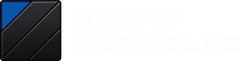Sound Particles Energy Panner
Unique Panner Plugin
Energy Panner Plugin
Energy Panner uses the intensity of a sound to control its movement. From traditional stereo to immersive, this plugin enables artists to add dynamic depth to their panning techniques without any effort or additional routing.
Sound Intensity Controls Panning
With Energy Panner, the sound intensity controls the panner, creating movement that reacts to sound. Imagine drums moving at the beat, synth notes that move on attack, among many other behaviors. From music to audio post, from stereo to Dolby Atmos, Energy Panner is a plugin that you definitely want in your toolset.
Panning Mode
The Pan mode is essentially a normal end-to-end particle-based panning. This type of panning effect changes the position of the sound source between two points (start point -> end point) previously defined by you. Therefore, the greater the energy of the input signal the greater the shift from the starting point to the end point.
Sliding Mode
Whenever the audio signal reaches a certain level (threshold value), the sound source moves on a trajectory that you define. As opposed to pan mode, the sound source does not return to the starting point as soon as the signal level drops. The sound source will freeze that position until the audio signal exceeds the threshold value again, leading to a new shift of the sound source in the dome space.
Features
Stereo, Immersive, and Binaural Outputs
From stereo, 7.1, HOA to Binaural and Dolby Atmos, Energy Panner gives you several output options based on virtual microphones technology.
Dynamic Movement
Easily set how the sounds will move. For instance, will they move from the speakers position to the center or will they move clockwise starting from a custom position?
Sidechain
Use external signals to control the effect of the plugin instead of using the track’s sound for this.
Visualization Dome
Track every single movement the sounds are making through the main component of the plugin’s UI: the dome.
Randomization
Running out of ideas? Don’t worry! The Energy Panner has a randomize option that outputs a new result each time you click it.
Absolute Control
Energy Panner brings you all the options you need to have complete control over how the sounds are moving in the panoramic field.
System Requirements
- MacOS 10.11 (El Capitan) or higher
- Windows 10 or higher
- Dual-Core CPU minimum (4-core or better recommended)
- 4GB RAM minimum (8GB or more recommended)
- 600MB disk space
- Plugin Formats: AAX Native, AU, VST2, VST3
- Pro Tools 11 or above required for AAX