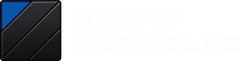Sound Particles AudioMatrix
Downmixing and Channel Routing Plugin
AudioMatrix is a channel routing utility plugin, capable of re-routing any input channel to any output channel, with gain and polarity controls.
The Utility Plugin to Help All Sound Professionals
Say goodbye to complexity and experience a smoother, more efficient audio production process with AudioMatrix by your side.
Your audio engineering tasks are now simplified, allowing you to focus on unleashing your creative potential with ease.
Manage Gains
Whether you need to boost the signal or make subtle adjustments, AudioMatrix offers a fast and precise way to manage the gain in each routing connection.
Say goodbye to complex manual adjustments and enjoy a streamlined workflow.
Polarity Inversion
With AudioMatrix you can easily invert the polarity of any audio signal, which can be quite handy in many situations, from Mid-Side conversions to Sub-Woofer alignment.
All Output Formats
Don't get stuck on any output format. If you work in 9.1.6 and your client wants the track in 5.1, quickly and accurately translate it in AudioMatrix.
From mono up to 64 channels, with any format in-between.
Mid-Side Conversion
Thanks to AudioMatrix, Mid-Side workflows are not complex anymore.
Create MS matrices with a few clicks and convert stereo to Mid-Side and back to stereo. Save your time (…and your sanity).
Big Monos
With AudioMatrix, you can now easily transform your immersive audio into a big mono sound in the blink of an eye, or create custom mono sounds controlling the contribution of each channel.
Mirror
Sometimes you feel the need to flip left <-> right channels, either in stereo or in 7.1.2, to better adapt your sound to the needs of the image. With AudioMatrix, it's a simple task.
Bring to Center
You have panned a track to the perfect spot in the back of the room.
Now that you spotted a clicking noise, why not bring it to the center speaker as you surgically remove that anomaly?
Clean up the sound with precision, without having to sprain your neck.
Channel/LFE Control
Mute or change the gain of each channel independently.
Sometimes, you want to reduce the surrounds, or to get a better control over LFE (changing its level, adding contribution from other channels, or simply silence it).
Change Formats
Working with different 5.1 formats? With AudioMatrix, you can simply convert from 5.1 Film to 5.1 SMPTE by changing channel ordering.
Speaker Array Management
Do you need to play 5.1 material on a 7.1 studio? Don't leave a hole in the back, with the rear speakers in silence.
Use AudioMatrix to route surround channels to both side and rear speakers, and with the right levels.
Fold-Downs
Did you just finish your video game's Sound Design mix in 7.1?
Wouldn't it be nice if you could easily create Fold-Downs in 5.1 and Stereo? Now you can, with AudioMatrix.
Send to the Sub-Woofer
Would you like to send the main channels to the sub-woofer?
If you don't have a bass management system, AudioMatrix can help you and route all channels to the sub-woofer with independent levels.
System Requirements
- MacOS 10.13 High Sierra and above
- Windows 10 and above (64-bit only)
- Intel, AMD, or Apple Silicon CPU
- 4GB RAM or more (8GB or more recommended)
- 200MB free storage space
Plugin Formats
AAX Native, AU, and VST3
User Manual