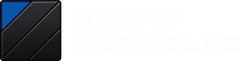Sound Particles 2 - Indie Perpetual License
3D Audio Software
The Ultimate 3D Audio Software
Sound Particles is something completely different from any other professional 3D audio software that exists today.
Sound Particles uses the concept of computer graphics, but for audio: each particle represents a 3D sound source (instead of a 3D object) and a virtual microphone captures the virtual sound of the particles (instead of the virtual CGI camera).
Imagine that you want to create the sound of a battlefield with Sound Particles. You could create 10.000 particles (sound sources), spread them over a square mile, pick 50 war-related sounds from your sound library and render the entire scene with a virtual microphone (5.1, Dolby Atmos 9.1 bed, etc.).
Each particle would randomly select one of the war-related sounds for reproduction, which means that some particles would reproduce the 1st audio files, other particles would reproduce the 2nd audio files, and so on. Also, each particle (sound source) would be positioned randomly on a square with a length of 1 mile.
To obtain more interesting results, movement modifiers would add motion to the particles and audio modifiers would apply random gains, delays, EQ, or time/pitch variations. The virtual microphone will be responsible for capturing the virtual sound of the scene, based on its position, direction, and the position of all particles. The sound of all particles is rendered, taking into consideration things like propagation attenuation, speed of sound, and Doppler effect.
License Options - Indie vs Pro
Indie
- All features
- Individuals only
- One user or one machine
- Unlimited Projects
Pro
- All features
- Companies only
- One user or one machine
- Unlimited Projects
- Priority Support
- Doppler & Air plugins included
- SP Services (maximum 1 audio scene every 4 months)
What's new in Version 2.1
All New Engine
The 2.1 update incorporates a new audio engine, responding to real-time changes with optimized iterations, delivering your sound design in the best audio quality possible.
Batch Processing
Create your session and set Sound Particles to output hundreds of different renders in one pass. This feature makes the mass production of sound effects a reality.
Track Presets
Create and save an infinite number of track and microphone settings, recall track setups with just two mouse clicks. Includes 100+ professionally crafted presets.
User Templates
Save your sessions as templates. Include any number of tracks or microphones, never start from scratch again.
Enable / Disable
Enable or disable audio files, movement, or audio modifiers. Experimenting with different techniques was never as easy as it is with version 2.1.
Features
Up to Millions of Particles
You can use thousands or even millions of sound sources playing at the same time. By adding audio modifiers, you create sound variations to make sure that each particle sound slightly different from any other particles.
Particle Groups and Particle Emitters
When using particles, you can either use particle groups or particle emitters. Particle groups create all particles at the same time (although random delays can be added). Particle emitters create particles at a constant rate. Also, with particle emitters, you can move the emitter and the particles with different movement modifiers.
Import Audio Files
Sound Particles doesn't synthesize sound. You will need to import one or more audio files (this is what is reproduced by the particles). If you import a single audio file, then all particles will reproduce the same file. If you have more than one file, then each particle will randomly select one of the available files for reproduction. Of course, you can add audio modifiers to create variations (random audio effects applied to each particle) or to reproduce only a small slot of the audio file (granular).
Audio Modifiers
Add audio modifiers to create much more diversity between particles. These random effects can range from simple things like random gains or random delays to more complex things like random filters (EQ), random sub-bands (each particle reproduces only a sub-band of the spectrum), random pitch-shifters (varispeed), or granular modifiers.
Granular Modifier
By default, each particle will reproduce the entire audio file that has been selected for that particle. But, by using a granular modifier, each particle will only reproduce a small fragment of the sound. Available parameters: variable/fixed size, maximum duration of the slot, window (fade-in/fade-out), etc.)
Movement
Add movement to your particles, either by using Keyframe Animation or by using Movement Modifiers.
Movement Modifiers allow you to add random movements to the particles – random velocities, rotation movements around the center, accelerations, etc.
Keyframe Animation + Automation
Keyframe animation is widely used in computer graphics to animate things (it’s like automation). You specify what you want in 2 time instants, and the computer will interpolate everything in-between. For instance, you say that particles should start as a circle with 10 meters of radius and change to 30 meters 10 seconds later. Remember that Sound Particles also works with single sources. As such, you can say where do you want to place the sound source in special instants, and the computer will animate the sound source accordingly. Use automation to control parameters thru time, including audio modifier parameters. By using randomness and automation, you will create fantastic results. For instance, imagine 100 particles with random pitch-shifters converging to a specific value.
Virtual Microphones
The virtual microphone acts as a sound camera, capturing sound from a special perspective. You can use several microphones at the same time, either to capture sound from different places or to capture sound in different formats. Sound Particles support mono (omni, cardioid, hyper-cardioid, figure-of-eight), stereo pairs (XY, MS, AB, Blumlein, Decca Tree, ORTF), Ambisonics (up to 6th order), Multichannel (5.1, 7.1), Immersive (Dolby Atmos 9.1 bed, Auro 11.1/13.1, NHK 22.2) or any custom speaker configuration that you may have.
Ambisonics (HOA)
Do you work with Ambisonics? Great… Sound Particles can render audio in Ambisonics up to 6th order (ACN/FuMa/SID, N3D/SN3D/maxN).
Immersive Audio
Use height information in your sound. Sound Particles supports the recent immersive formats like Dolby Atmos 9.1 (bed), Auro 11.1/13.1, NHK 22.2, or even Ambisonics (including High-Order Ambisonics (HOA) up to 6th order). Or simply create your own custom setups, with speakers on the ceiling.
Custom Speaker Layouts
Sound Particles allows you to create custom speaker layouts to be used by the virtual microphones. If you are creating sounds for theater or parks, use this feature to render audio for your own custom speaker configuration. You can still render the scene in your control room setup (e.g. 5.1) but then re-render it for that “strange” setup configuration that you really need. For instance, the software is being tested by Disney as a sound design tool because of the custom speaker configurations in their parks around the work.
Controlled Randomness
The use of random values gives you fantastic organic results, but with full control over such randomness. For each parameter of the particles, choose the best random distribution and its characteristics. With a bit of imagination, you will get fantastic results.
Doppler and Propagation
If a particle moves, the Doppler effect is there. Do you want a different speed of sound? Do you want to disable Doppler for a musical application? Do you want to change the propagation attenuation to better control the balance between near/far away particles?
3D Views
Have a perfect view of what is happening, using different views of the world you are creating: top view, front view, left view, right view, perspective view, video view, and spherical view (imagine the 3D soundfield converted to a single 2D image, like a map of the Earth).
Units
What do you prefer to work with? Inches? Meters? Miles per Hour? Meters per second? Radians? Choose the units you prefer to work with.
Need a different take?
Since particles use random generators, you can easily create different takes of the same scene. Simply press the "recreate new particles" button, and you will get a new set of particles that will sound slightly different – a new take on the same scene.
Video Integration
Import a video clip to sync sound with image. By using a spherical view, you can even see particles on top of the image, allowing you to have not only the best time sync but also the best space sync, placing sounds accordingly with the image of the video.
Virtual Reality (VR)
To those that work with virtual reality, Sound Particles can be a very helpful tool. Import your 360 videos, and place the sounds (single particles) when they happen and where they happen. Use keyframe animation to animate them perfectly in sync with the image.
Sound Quality
All audio processing is done at 64-bit floating-point precision. Why? Because we mix thousands or millions of sound sources, and because we need a huge dynamic range since we can be rendering explosions happening at a few inches from the virtual microphone or a single whisper several miles away. After rendering, normalization is applied to optimize the dynamic range of the output audio. Sound Particles supports the usual sample rates (44.1 ... 192 kHz), but also strange sample rate values if you desire. In terms of time precision, Sound Particles calculates everything at each audio sample.
CGI Integration
Working on animations or cinematics? Import 3D information from animations or visual effects into Sound Particles and attach sound to 3D objects in order to make your mix quicker than ever.
Real-time Rendering
Sound Particles now lets you hear, in real-time, the changes you perform. Adjust every parameter you desire, and the rendering process will automatically adapt to the changes.
Binaural Monitoring
Sound Particles will let you monitor binaural audio by decoding any type of audio format. Additionally, by using Ambisonics virtual microphones and the VR Client application, you can monitor your mix with head-tracking while watching a 360 video.
VR Client App
Test Sound Particles virtual reality projects on your Android device using this mobile application which communicates directly with the desktop application via IP. Includes 360 video, Ambisonics, and head-tracking support.
Mac & Windows Support
The ultimate 3D audio software now supports both macOS and Windows. Now, by using these two operating systems, you can get the best out of two worlds with full compatibility between projects.
System Requirements
- MacOS 10.9 (Mavericks) or higher
- Windows 7 or higher
- Dual-Core CPU minimum (4-core or better recommended)
- 4GB RAM minimum (8GB or more recommended)
- 620MB disk space