Sonnox Toolbox Claro
Equalizer Plugin
Claro is an equalizer that aids the production process from composition to final mix. Progressively adding deeper insight and precision, Claro maintains focus and accelerates your workflow through three distinct views.
Produce
Streamline Claro into a quick, creative, and non-distracting EQ that actively encourages instinctive musical creativity.
Tweak
Zero in on the Produce result, opening up further correctional possibilities.
Access Sonnox's cleanest, most flexible filters yet which continue to further their trademark transparency while the real-time analyzer adapts to your moves and helps to visualize resonances.
Mix
All the information you need to understand and assemble your Mix is here.
Every track is displayed in context for you to prioritize, explore interactions between different tracks and quickly address frequency collisions in tracks that are competing for space.
Make informed musical decisions in a totally unique way.
If you want to develop your own unique musical voice, you need to take control.
So, what makes Claro unique?
Vibe First, Detail Later
Build EQ intuition and confidence without interrupting flow - If we mix while creating, even just a little, we can hear what will work musically.
If the mix sounds better, we might be inspired to make different musical decisions, as long as we don't break our flow or get stuck down rabbit holes!
Focus on where the energy is and what tonal characteristics you want to achieve rather than whether the EQ curve looks right.
Mid-side EQ is often essential for cleaning up stereo synths and loops. It's just quick tone shaping, flip to Width mode to see where the side-channel energy is coming from and tweak it.
Centre the bass, spread the air... but perhaps not on everything.
Auto Gain, Which Actually Works
Not the auto gain you might be familiar with from other EQs... Claro's auto gain works in a unique way to keep your shaped track at the same loudness, no matter how you shape it.
Why is this useful? EQ for tone, faders for volume; they won't fight each other anymore.
Attenuating won't sound boring; boosting won't unbalance your mix and start a loudness race with other tracks.
Give it a try and explore how it influences your other mixing decisions.
See What You're Sculpting
Sometimes we need to dive into the finer details, to tweak filter resonance, adjust left/right and mid/side width balance, or attenuate resonant areas which contribute to boxiness and harshness.
Claro's adaptive spectrum analyzer follows the channel (Left, Right, Mid, Side, or Stereo) and the Q of the band you're adjusting to show you what you need to see.
No more boosting and sweeping, Claro identifies resonances and highlights them so you can be in control of how much or little you wish to attenuate those resonances.
Multitrack Workspace
Build the skill of refining a mix through many minor tweaks around lead elements.
See all Claro instances across your project; see how their energy interacts and causes one sound to "mask" another, making it harder to hear.
Drag & drop to explore remedial EQ moves across different combinations of tracks.
Yellow areas show where each track interacts with the top EQ slot, potentially making them sounding boomy, muddy, or harsh when heard together.
Keeping It Clean
Claro features smoother parameter interpolation than ever before, but why is that important? When parameters are automated they can create 'zipper' noise, other audible artifacts, and distortion.
Below are three graphs of test tones played through three different EQ plugins with Claro on the left. The other two are from two of the most popular and best-selling digital EQs currently available.
The graphs show the noise output while sweeping a low cut filter... not very interesting is it? This is exactly what we want! Any content other than the 2kHz tone will be heard as distortion and unwanted noise.
System Requirements
- MacOS 10.12 Sierra and above
- Officially supported up to MacOS 15 Sequoia
- Windows 7 and above (64-bit only)
- Intel, AMD, or Apple Silicon CPU
- Free iLok account and iLok License Manager
- iLok Machine, iLok Cloud, and iLok USB licensing methods are supported
- Includes 2 activations per license
User Manual