Sonnox Oxford DeClicker
Click Reduction Plugin
Accurately and transparently remove pops, clicks and crackle using three discrete sections.
Each has a threshold and sensitivity control to define the number of events that are detected and removed.
The unique Events Graph shows the level and duration of each pop, click and crackle as it’s detected in three separate colour-coded groups.
Sometimes there will be events detected that represent audio we want to keep rather than remove.
So we built the Exclude Box to further refine the number of repaired events, and also Dialogue Mode for independent control over speech in the program.
Features
- Three dedicated sections: DePop, DeClick, and DeCrackle
- Graphic feedback of the energy/duration of detected events
- Excitation displays to help accurately set thresholds
- Exclude Box to select events that shouldn't be repaired
- Dialogue Mode: Independent settings when speech is detected
- Three audition modes:
- Listen only to removed events
- Full processed signal
- Dialogue Mode side-chain
System Requirements
- MacOS 10.8 Mountain Lion and above
- Officially supported up to MacOS 14 Sonoma
- Windows 7 and above (64-bit only)
- Intel, AMD, or Apple Silicon CPU
- Free iLok account and iLok License Manager
- iLok Machine, iLok Cloud, and iLok USB licensing methods are supported
- Includes 2 activations per license
Plugin Formats
AAX Native, AU, VST2, and RTAS
User Manual