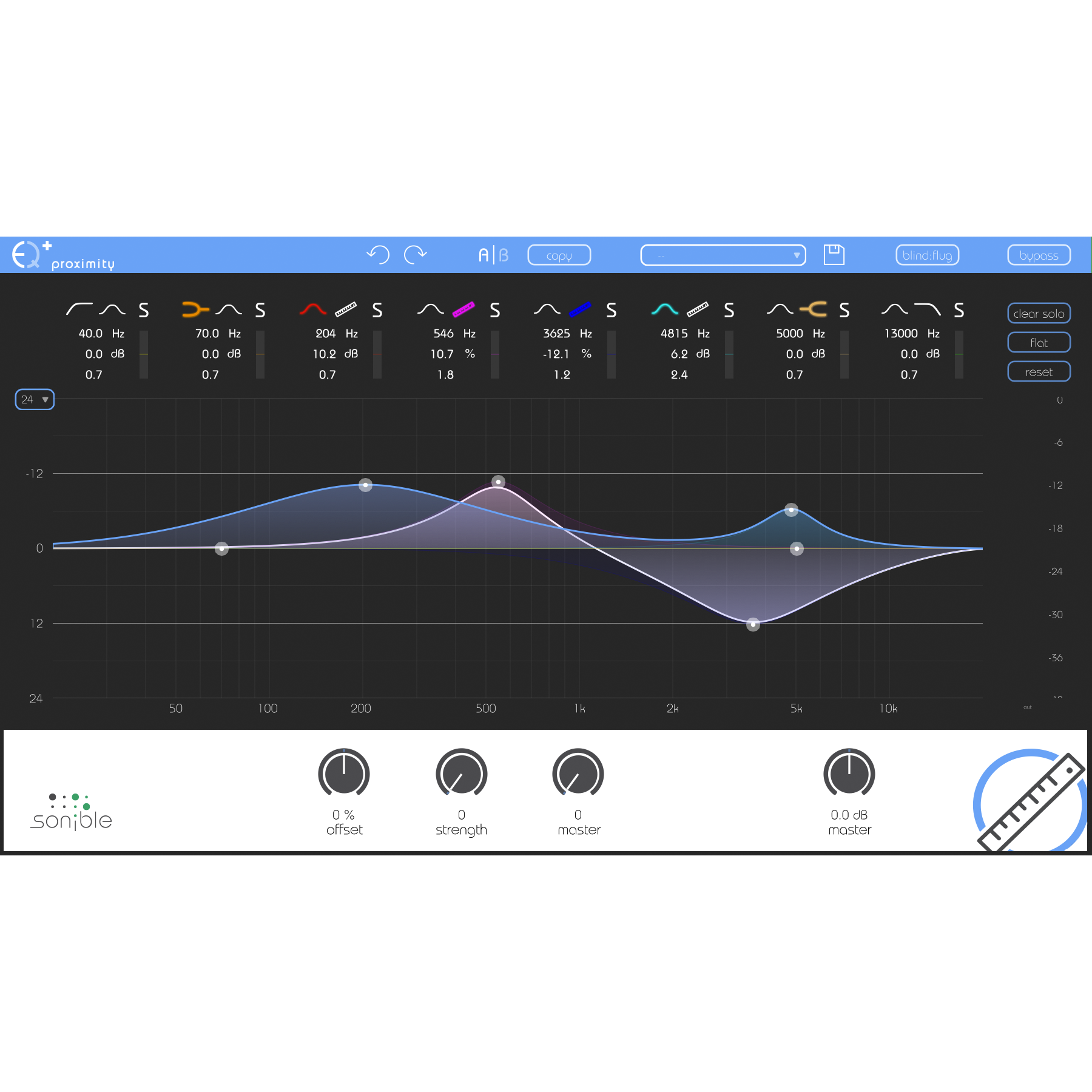Sonible Proximity:EQ+
Spatial EQ Plugin
The proximity:EQ+ plug-in lets you amplify or silence certain parts of your room acoustics, depending on your vision of the perfect sound in post-production.
The EQ plug-in that repositions audio sources in post-production. Whether music or speech, proximity:EQ+ lets you edit sound spaces as never before.
- Edit natural reverb
- Frequency-selective dereverberation
- Isolate and remove room modes
More freedom in post-production - closer to the source
Often enough when interviewing, the recording microphone got placed too far from the source; or the grand piano turns out muddy because too much reverb was recorded.
In these situations, proximity:EQ+ lets you draw the voice significantly closer and give the muddy piano a crisper sound in postproduction.
Lowering the spatial components increases the direct sound, putting the sound source front and center.
Frequency-selective dereverberation allows you to precisely separate direct from indirect components of the signal.
Sonic depth - add space to the mix
Of course, it is also possible that the microphones ended up getting too close to the sound source.
Your mix then lacks spaciousness. proximity:EQ+ seamlessly distances the sound source without affecting its original character.
This makes your entire mix more transparent and opens new ways of creating sonic depth.
By adapting the proximity-feature, you can emphasise the natural spaciousness of the recording and thus freely adjust the distance from the sound source.
You can also automatically create an acoustic fade-out, an atmospheric ambience effect particularly convenient for the post-production of films.
Room resonances - optimal room acoustics at the touch of a button
Even when you meticulously plan a setup and perfectly position the microphones - the acoustics of a given room simply are what they are.
The sophisticated technology of proximity:EQ+ pens entirely new possibilities for amending detrimental room modes in post-production while leaving the direct sound entirely untouched.
The plug-in separates the direct sound and the reverb of a recording. With the help of frequency-selective adjustments, proximity:EQ+ even lets you edit undesired room resonances distinctly from the natural reverb of a recording.
System Requirements
- MacOS 10.7 Lion and above
- Officially supported up to MacOS 14 Sonoma
- Windows 7 and above (64-bit only)
- Intel or AMD CPU
- 4GB RAM or more
- Free iLok account and iLok License Manager
- iLok Machine and iLok USB licensing methods are supported
Plugin Formats
AAX Native, AU, VST2, and VST3
User Manual