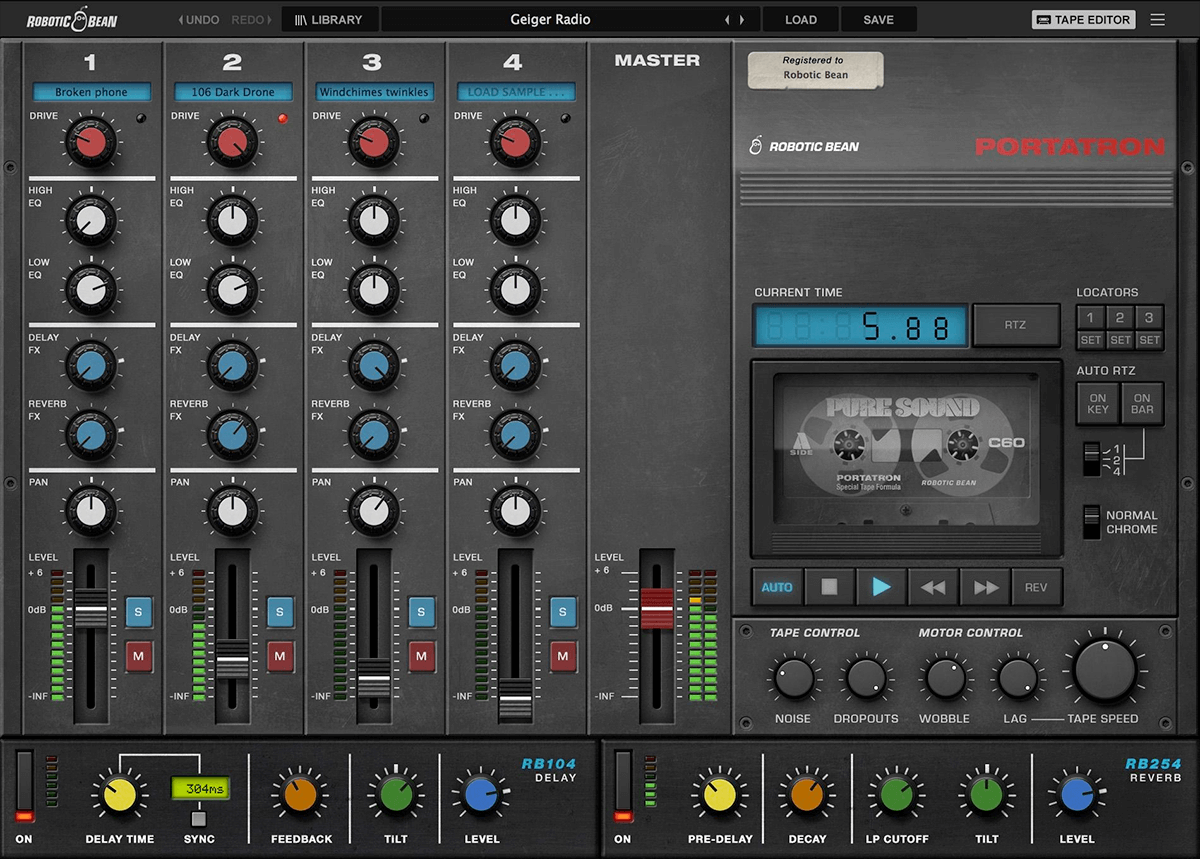Robotic Bean Portatron
4-Track Tape Synthesizer Virtual Instrument
Introduce the unique sound of a 4-track cassette recorder to your music production with Portatron Tape Synthesizer, an audio plugin instrument that offers a wide range of lofi effects and functionalities.
Use the instant lofi sound to breathe new life into your samples.
Portatron is the ultimate tool for capturing the vibe and character of a classic cassette recorder.
Play tape loops that either follow your DAW's transport, or play them like a monophonic Mellotron from your keyboard.
Build a complete soundscape by mixing four tracks with the built-in EQ, delay, and reverb.
Full Lo-fi Control
With Portatron, you have complete control over the cassette sound, including tape speed, noise, dropouts, wobble, and start/stop lag.
Switch between Normal or Chrome tape for different noise types and frequency response, and push the Drive on a track to recreate the saturation and compression of recording a signal hot to tape.
Build Tape Loops
Combine your favorite samples in new ways, or use the hundreds of samples included in the sound library as a starting point.
We've recorded a variety of instruments like piano, vibraphone, vocals, and synths, as well as unconventional sounds like hydrophones and shortwave radio.
With the same wobble and other tape effects across all tracks, the samples gel together to create a unique sound.
Flexible Functionality
Portatron can be played in many ways.
It can play along with your DAW transport, instantly creating a drone effect, or restarted on each, second, or fourth bar for a semi-synced loop, great for ambient samples.
Play it like a 4-track monophonic Mellotron from your MIDI keyboard for quirky leads with vocal samples.
Portatron opens up a whole new world of creative possibilities for your music production.
Features
- Four tracks of sample playback
- Library Sound Bank with patches and samples included
- Realistic lo-fi tape sound with
- Noise
- Dropouts
- Wobble
- Normal/Chrome setting
- Tape Speed from 0-200%
- Delay and Reverb Send Effects
- Drive, EQ, Level, and Pan on each track
- Tape Editor with resize, move, repeat, and reverse of samples
- 3 Locators
- Return To Zero (RTZ)
- Auto-RTZ on Key
- Auto-RTZ every 1, 2, or 4 bars
- VST3, AU, and AAX formats
System Requirements
- MacOS 10.13 High Sierra and above
- Windows 10 and above (64-bit only)
- Intel, AMD, or Apple Silicon CPU
- 500MB free storage space
Plugin Formats
AAX Native, AU, VST3
User Manual