Raising Jake Studios SideMinder 2
Stereo Widener Plugin
Dynamic Stereo Width Maximizer
Big, wide, stereo mixes are impressive but can fall apart when mixed to mono and played back on a single speaker.
This can happen when the left and right channels contain out of phase signals that partially (or maybe even completely) cancel when mixed to mono.
Many stereo image enhancers can cause this - or make it worse - by pushing the left and right channels further out of phase.
This out of phase condition shows up as negative correlation on correlation meters.
If your stereo mix shows up in the negative range on a correlation meter it means that parts of the signal will cancel when mixed to mono. NOT GOOD!
SideMinder 2 can help control this stereo imaging problem!
SideMinder 2 is the 2nd generation of RJS's dynamic stereo width enhancer plugin that can increase the width of a stereo track, bus and/or master mix without risking polarity inversion.
SideMinder 2 "listens" to the stereo material using lookahead FIR correlation detectors and dynamically narrows the stereo image precisely if/when negative correlation begins to occur.
Since the stereo width is only narrowed when it needs to be an overall increase in stereo width can be applied that remains mono compatible.
This effect cannot be obtained using typical "mid/side" compression techniques nor does SideMinder alter the overall dynamics of the signal (SideMinder 2 is a "differential limiter" not a dynamic range limiter).
Additionally, by seeing and hearing what SideMinder is doing to the signal one can make better choices when mixing and mastering to produce the best sounding result when played on any system.
SideMinder 2's width enhancer section includes a "Bass Mono" control that narrows the stereo image below the selected cutoff frequency.
This control helps to center the bass and provides a more solid feel to the sound.
This is a very important feature when mastering for vinyl.
When SideMinder 2's processing is bypassed the Output Correlation meter remains active for visual indication of the effect of the plugin before/after processing.
System Requirements
- OpenGL2 graphics required on Windows
- Metal graphics required on Mac
- MacOS 10.11 El Capitan and above
- Windows 7 and above (64-bit only)
- Intel, AMD, or Apple Silicon CPU
Plugin Formats
AAX Native, AU, VST2, and VST3