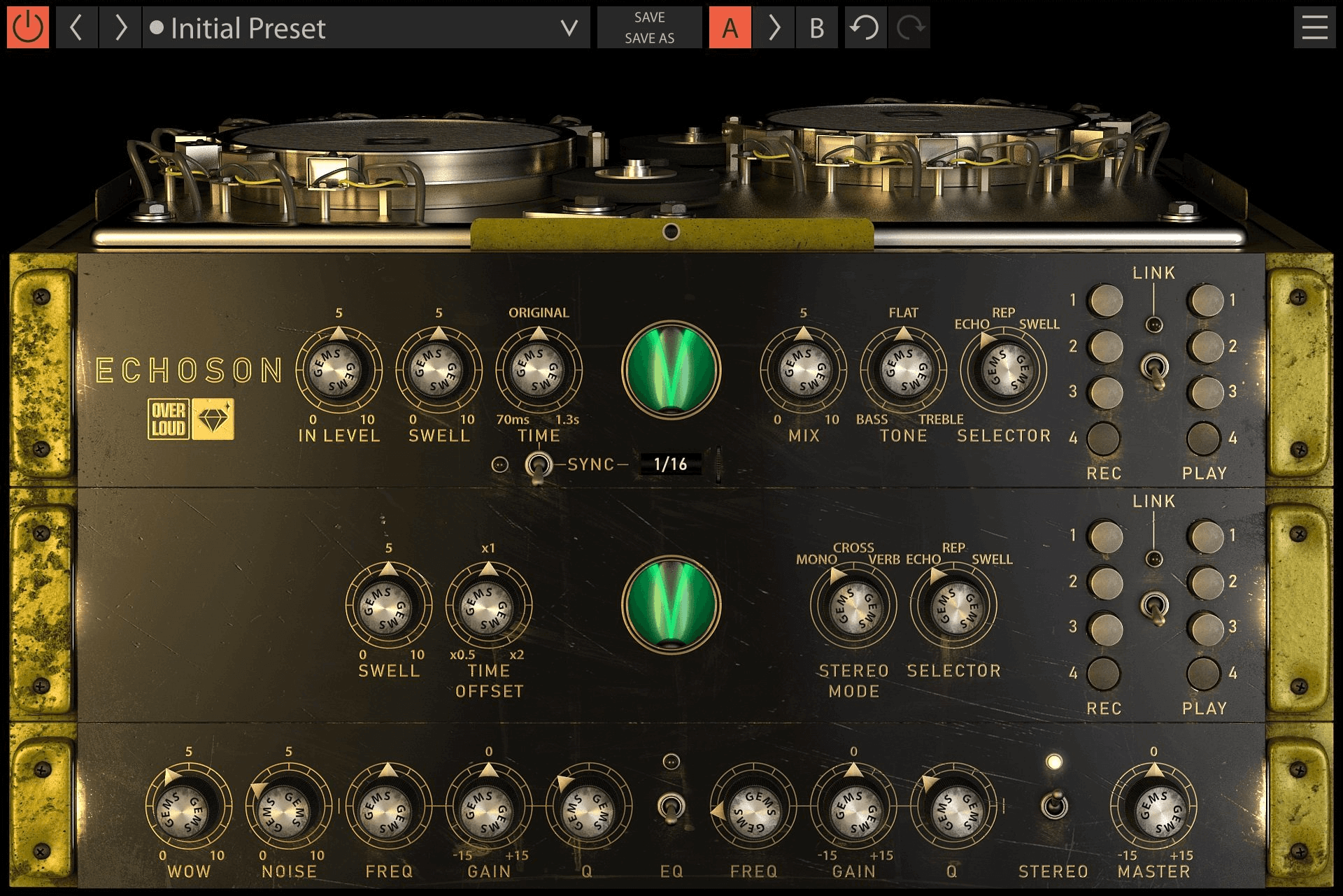Overloud GEM Echoson
Tape Delay Plugin
Echoson: Legendary Magnetic Drum Delay
ECHOSON is the Overloud recreation of a legendary Italian magnetic drum delay unit. Its unique tone defined the Pink Floyd sound in the '70s.
- Super-realistic recreation of the lush ethereal original tone
- Independent control of each playback head
- Stereo operating mode with separate controls for the left and right
- Dual-mono, Stereo and Reverb modes allow you to create wider soundscapes
- Adjustable disc speed to change the delay time, with BPM sync option
- Built-in parametric equalizer
- User adjustable wow/flutter and electrical noise
- Multilevel undo-redo
- A/B Comparison
- Lots of presets designed in real mixing sessions
- Scribble Strips: take notes anywhere on the plugin panel
Stereo Mode
You can process left and right with different settings (Mono), send delays to the opposite channel (Cross) and combine the two channels (Verb).
Heads Control
You can switch on/off the playback heads individually and decide which ones are fed back to the magnetic drum.
Adjustable Time
While the original hardware has a fixed delay time of 310mSec, the Echoson allows you to choose a different tempo and even sync it to the song's BPM.
System Requirements
Mac
Echoson is available as Audio Unit, VST, AAX32 (ProTools 10.3.5 and above), AAX64 (ProTools 11 and 12) plugins, as well as a standalone application.
Both 32bit and 64bit are natively supported.
You can authorize Echoson on up to three computers that you own and one USB stick with a simple one-click software procedure (no hardware key needed).
- CPU: Intel Core i3 1.4GHz or better
- RAM: 4GB minimum
- Screen Resolution: 1280x800 minimum
- OS: Mac OS X 10.6 Snow Leopard and above are supported.
Echoson is available as VST, AAX32 (ProTools 10.3.5 and above), AAX64 (ProTools 11 and 12) plugins, as well as a standalone application.
32bit and 64bit are natively supported.
You can authorize Echoson on up to three computers that you own and one USB stick with a simple one-click software procedure (no hardware key needed).
- CPU: Intel Core i3 1.4GHz or better
- RAM: 4GB minimum
- Screen Resolution: 1280x800 minimum
- OS: Windows Vista, Windows 7, Windows 8, and Windows 10 are supported.
Supported DAWs
- Pro Tools 10.3.5 and above (Mac & Windows)
- Logic Pro 9 and above (Mac only)
- Cubase 6 and above (Mac & Windows
- Ableton Live 6 and above (Mac & Windows)
- Digital Performer 7 and above (Mac & Windows)
- Nuendo 5 and above (Mac & Windows)
- MainStage 2 and above (Mac only)
- Garage Band 10 and above (Mac only)
- Final Cut Pro X and above (Mac only)
- Studio One 1 and above (Mac & Windows)
- Reaper (Mac & Windows)
- Sonar X3 and Platinum (Windows only)
System Requirements
- MacOS 10.9 Mavericks and above
- Windows 10 and above (32 and 64-bit)
- Intel, AMD, or Apple Silicon CPU
- 4GB RAM or more
- 1280x800 screen resolution or higher
- Includes 3 activations per license
Plugin Formats
AAX Native, AU, VST2, and VST3
User Manual Mac Trial Windows Trial