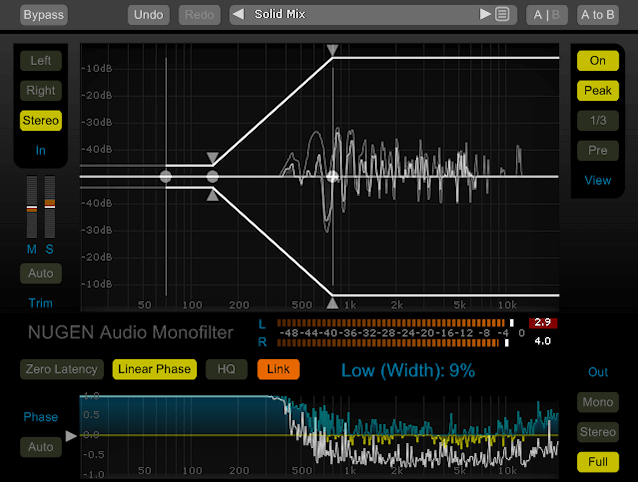Nugen Audio Monofilter
Low-Frequency Filter Plugin
A Solid Foundation
When solid or natural sounding bass is a requirement in your recording projects, Monofilter provides the foundation for real power and definition. Bring transparent solidity to your bass; sharpen, define and align for the tightest mix.
Monofilter defines the center of your bass, so easily lost through stereo effects processing, synth sound generation, unwanted phase inconsistencies and live recording microphone bleed. Market-leading features give accurate control over stereo spread, transition and phase alignment, with precise visual feedback in a tactile interface that lets you grab the applied stereo envelope and manipulate it directly - without using abstract parameters and knobs.
Trusted By Producers
With presets for every situation and intuitive controls for fine-tuning to perfection, Monofilter anchors your bass with ease, while retaining the perceived spatial characteristics of the original sound.
- Independent mono & stereo trim
- Stereo spectrum analysis
- Zero Latency option
- Linear Phase option
- HQ mode
- Phase correlation control
Detailed Control
Monofilter offers powerful fine-tuning of your low-end sounds and their interaction with higher frequencies. The plug-in's highly tweakable parameters include a high pass filter, plus independent width control of user-defined high and low frequencies.
These width controls range from completely mono at their minimum point, to completely unchanged at their maximum. The changes are clearly displayed in an easily intuitive stereo width envelope.
Automatic Phase Alignment
Stereo effects which use phase shifting can cause cancellations and superpositions of certain frequencies when played back in mono. Monofilter includes a Phase control which can correct phase imbalance below its threshold frequency by adjusting the phase of the L and R components being summed.
This function has an auto mode which can be especially useful for input signals with a dynamic phase shift.
For Mixing and Mastering
With multiple algorithm settings, you can easily choose the most appropriate for the task at hand, including zero-latency for recording and linear-phase for general mixing. Switch in HQ mode for ultimate definition during mastering.
Monofilter becomes especially useful when mastering for vinyl. Vinyl has difficulty reproducing stereo information in the low frequencies, and wide stereo frequencies in the bass can cause the needle to jump upon playback, so the track has to be cut at a lower level to compensate.
For Live and Recording
Monofilter's Zero Latency algorithm has been designed with low CPU usage in mind, making it ideal for live and recording applications where low latency is essential. The 'link' control can be used to switch all Monofilter instances to the same algorithm simultaneously.
In a live context, you can use Monofilter to maintain even power distribution and to reduce the width of hard-panned effects. This can be important in larger venues where many audience members' listening experience may be dominated by a single speaker stack, leaving them unable to experience the full stereo image.
Typical Applications
- Bringing definition to weak bass
- Re-centering low frequencies
- Correcting phase issues
- Restoring old masters
- Mastering for vinyl
- Optimizing for louder playback
- Ensuring mono-compatibility
- Fixing samples
System Requirements
- MacOS 10.9 Mavericks and above
- Windows Vista and above (64-bit only)
- Intel or AMD CPU
- 512MB RAM or more
Plugin Formats
AAX Native, AAX AudioSuite, AU, and VST3
User Manual