NoiseWorks Audio GainAim
Volume Riding Plugin
Vocal Rider With Five Different Speed Modes
The GainAim vocal rider plugin comes with a variety of modes.
This allows GainAim to react appropriately to different music genres and vocal dynamics.
No matter the genre - selecting the right mode grants you precise control over volume adjustments.
This also applies to the sound processing of other signals such as guitar and drums.
You can use the modes to set how quickly GainAim should adjust the actual volume to the target volume.
- Rider mode enables you to preserve the natural sound of your vocals, whether in the studio or live.
- Leveler mode makes it possible to use GainAim as an autogain for each vocal track.
- Fast mode is a bass rider. It is equally suitable for very dynamic signals and fast sounds, such as rap.
- Squash mode turns your signal into a sausage.
- Locked mode fixes the current gain setting.
Features
Target Loudness: You can choose the target values you want.
Loudness Control: The "Fast" and "Squash" modes enable you to achieve quick loudness control.
No latency for live events: There is no time delay in the transmission of audio signals during live events or performances. This ensures real-time processing without any perceptible delay.
Noise Floor: You can easily exclude audio signals, such as breathing sounds or noise, below a certain threshold.
Channel Link: You can control the amount of stereo linking applied to the trigger signal.
Preparation of signals: With GainAim you can prepare vocals and bass before compressing.
Thanks to the automatic processing of vocals, you can prevent over-compression.
System Requirements
- MacOS 10.15 Catalina and above
- Windows 10 and above (64-bit only)
- Intel, AMD, or Apple Silicon CPU
Plugin Formats
AAX Native, AU, and VST3
User Manual