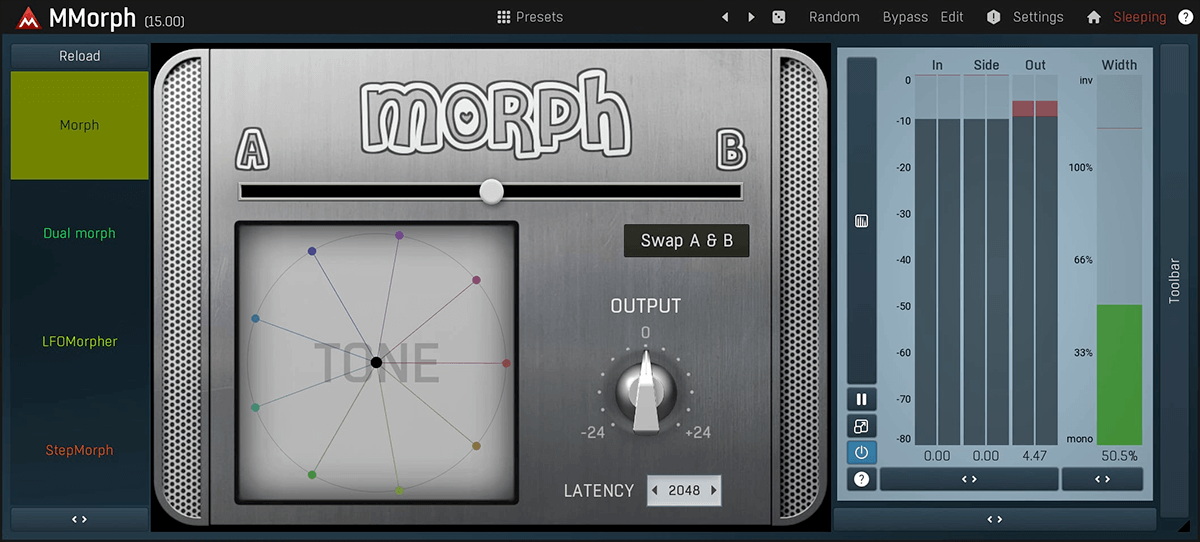MeldaProduction MMorph
Unique Effects Blending Plugin
MMorph lets you morph between 2 audio materials, leading to inexhaustible creative potential. It sounds unbelievable, is extremely versatile, and insanely fast. MMorph is an indispensable tool for composers, producers, and DJs who really want to be creative.
Powerful Spectral Processing, Just One Knob
Unlike simple cross-fading, which is just like having 2 faders one going down and the other going up, MMorph analyzes both input signals, one sent via the main input and the other via the side-chain, analyzes them both, finds important features, and morphs them instead. Much like morphing a photo of one person into another. It can be used to combine voices with any tonal instrument, produce robotic voices, morph between 2 different songs. And all of that complex mathematics is available using just one big knob! But of course, if you want to be more creative, you can be.
Versatile for Just About Any Sound Material
You might ask what features it could find when morphing between sub-bass and vocal. Well, at first sight, these don't have much in common, yet it still works. How? MMorph has a huge set of features such as spectral compression, harmonic generation, which, besides their creative potential, can make these materials a little more alike, enough to produce lots of original and interesting results.
Modulation Heaven
If that just isn't enough for you, the never-ending potential of our modulators will be at your disposal. Modulate any parameter from sources such as an LFO, audio level follower, envelope generator, randomize, or pitch detector. Your sound will never be static again.
System Requirements
- MacOS 10.9 and newer (64-bit)
- Windows Vista / 7 / 8 / 10 (32-bit or 64-bit)
- VST / VST3 / AAX / AU compatible host (32-bit or 64-bit)
- Intel/AMD processor with SSE2 support or Apple Silicon Processor
System Requirements
- MacOS 10.14 Mojave and above
- Windows 8 and above (32 and 64-bit)
- Intel, AMD, or Apple Silicon CPU
Plugin Formats
AAX Native, AU, VST2, VST3
User Manual