McDSP FutzVerb V7
Multi-Effect Plugin
The FutzVerb is a filter, distortion, lo-fi effect, sub octave generator, device simulator, reverberator, and more. In short, a great audio mangling processor.
Building on the very popular FutzBox plug-in, FutzVerb contains the same prefiltering and distortion features, and adds a sub octave generator, relocatable SIMs and Lo-Fi effects (pre verb, post verb, or in the reverb tank itself), plenty of other tools to fine tune your next distortion masterpiece, and a flexible reverberation engine.
Like FutzBox, FutzVerb uses SIMs (Synthetic Impulse Models) to provide accurate modeling in an extremely optimized format, allowing FutzVerb to use less DSP power than conventional convolution based products. Furthermore, SIMs can be scaled in real-time and changed on the fly.
Features
- Library of Synthetic Impulse Models (SIMs) that can be placed before, after, or inside the reverb tank
- Configurable 'futz' effects including filtering, EQ, distortion, down sampling and bit reduction
- Several reverberation algorithms and reverb controls with pre-delay (dry or wet signal), early reflection, stereo field adjustment, modulation, damping, tone coloration, and loads of reverb processing choices
- Sub octave generator for 1x and 2x pitched sounds, still synced in time with original pitch signal
- Reverb gating and ducking
- Double precision processing
- Zero Latency
- Mono and stereo algorithms
Not Just Another Reverb
FutzVerb algorithms and reflection types are conventional and out of this world algorithms.
A closet, the club down the street, a town hall, the abyss in that sci-fi movie.
FutzVerb has those sounds and more.
Whether you want an actual physical space, or something in outer space, FutzVerb has you covered.
Low Fidelity
FutzVerb SIM and Lo-Fi sections can be placed before, after, or inside each reverb algorithm.
Running your reverb texture through a fax machine at 10 bits might be just what you need to get your reverb ambience to become a new genius textured layer to your mix, not a muddy pile of audio clutter.
Go For Low
Add weight to your sounds with the FutzVerb sub-octave generator.
Blend in signals 1x and 2x octaves below your original track, and feed the mix into the reverb section.
Audio Destruction
The filter and distortion controls in FutzVerb are identical to what comes with FutzBox.
A wide variety of saturation and distortion modes await your command, as do unique controls like Chop, Wobble, and even a Mix control to balance out the crunch.
Gate or Duck
Maybe a 15 second reverb decay doesn't always work.
Engage the Dynamics section to gate the reverb based on the original input signal and keep your status as mixing genius, or turn that big knob the other way for some ducking to reduce the reverb output when the original input is present so they two signals don't compete with each other.
System Requirements
- MacOS 10.13 High Sierra and above
- Windows 10 and above (64-bit only)
- Intel or Apple Silicon CPU
- Free iLok account and iLok License Manager
- iLok Machine, iLok Cloud, and iLok USB licensing methods are supported
- Includes 2 activations per license