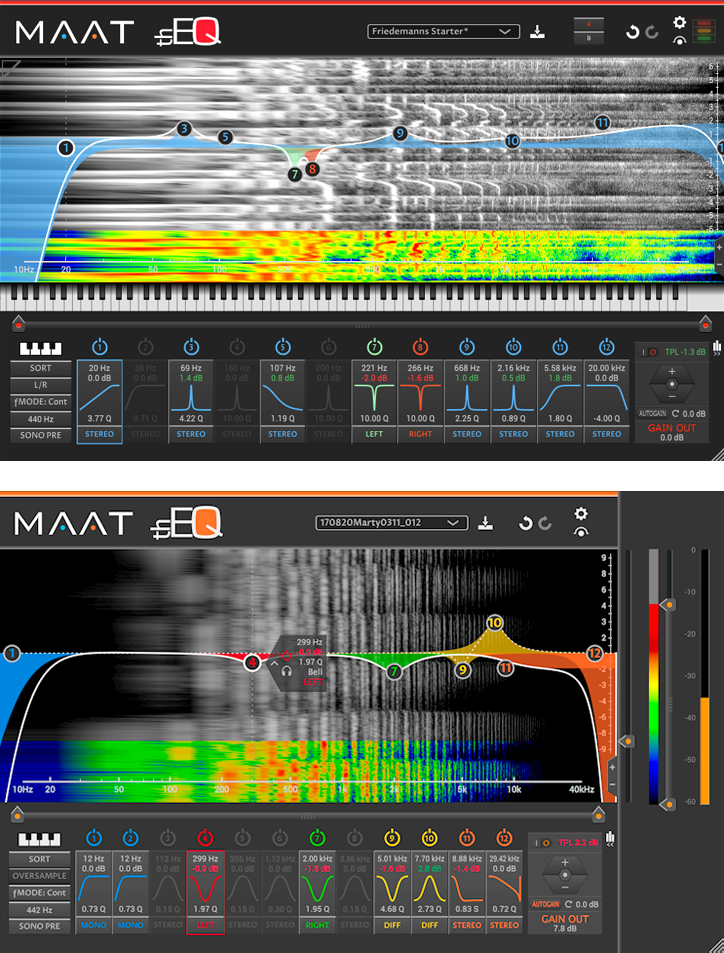MAAT thEQlp - 1-Year License
Linear Phase Equalizer Plugins - 12-month non-renewing subscription
The Best Are In Reach
An annual subscription for both of the world's preeminent linear phase equalizers, MAAT's thEQorange and thEQred.
For mastering ears, and other discerning engineers.
thEQred
Think of thEQred as LP PEQ Red 2.0…MAAT took the fundamentals of Algorithmix's exemplary LinearPhase PEQ Red, and given it a MAAT makeover.
There is no other aesthetic equalizer like thEQred.
With its ability to invisibly provide spectral counterweight to mixes that lean one way or another, thEQred excels at straightening up biased content.
Add crystalline air without stridency to a dark mix, or beef up lower mids and bass without bloat or loss of focus.
With twelve bands or Sections of precision, linear phase parametric equalization featuring unique shelving filters, mastery of complex mixes without changing their overall sonic character is just a few clicks away.
thEQorange
Many mastering engineers, including MAAT founder Friedemann Tischmeyer, were fans of Algorithmix’s legendary original Linear Phase PEQ Orange.
Unfortunately, the Algorithmix EQs were available only as 32 bit VSTs for PC and workstations and the industry have evolved since then.
Tischmeyer's students repeatedly asked for alternatives, which caused him to scan the market for other high class EQs.
Colleague Bob Katz recommended EQuilibrium, an insanely versatile tool, which Tischmeyer used for teaching.
However, he could not find a satisfying alternative which would take the place of his original PEQ Orange.
The idea was born to reissue this masterpiece and make it available as 64 bit in all common formats and for macOS.
An agreement with Algorithmix was made, and MAAT started up in mid–2017. Algorithmix fans heard of that and reached out to us, saying "…just redo it as it is; no extras, no nothing. We just want to have it back in 64 bit and for Mac." That was encouraging.
As a power user, Tischmeyer had some other ideas in mind regarding the UI.
He wanted to make it more flexible and faster to use because there is no other tool in the mastering chain an engineer spends so much setup time with.
The UI allows super fast setup and has a number of unique features which help to do so: The positive & negative Contribution function including absolute difference, the adjustable sonogram which makes detecting energy spots you want to clean up easy, and the possibility to play a note on the piano you have in your head and just push the respective frequency to the active band section with one right click are just a few of the new features.
What I like too is that I have an overview of all Sections as opposed to just one Section at a time.
In order to not end up with a strange Section order when using many filters, we also added the SORT button so your Sections are always in ascending order.
The idea was born to reissue this masterpiece, along with the other legendary Algorithmix EQs, and make it available as 64 bit in all common formats and (finally!) for macOS.
As a power user, the visionary Friedemann had some ideas in mind regarding the improvements.
Specifically, he wanted to make the user interface, the UI, more flexible and faster to use because there is no other tool in the mastering chain that receives as much "seat time".
The result: The thEQ UI and feature set.
The UI affords super fast setup and includes a number of unique features which help to speed your work: The positive & negative Contribution function including absolute difference, the highly adjustable sonogram which makes detecting problem spots easy, and the possibility to play a note on the keyboard that you have in your head and then snap a Section to that respective frequency with one click.
Also, having all twelve Sections visible simultaneously, not to mention the SORT button function.
System Requirements
- MacOS 10.9 Mavericks and above
- Windows 7 and above (32 and 64-bit)
- Intel or AMD CPU
Plugin Formats
AAX Native, AU, VST2, and VST3
User Manual