MAAT RSPhaseShifter
Phase Rotator Plugin
The only official digital implementation of Roger Schult/German Audio Lab's Phase Shifter W2324 pure analog hardware.
Analog Soul, Digital Heart
Creating a very high fidelity, phase shifted version of the input, RSPhaseShifter provides a fast, convenient and musical means of aligning individual mix elements for best subjective result.
RSPhaseShifter is great for any situation where you need to creatively control tonality, power spectrum and harmonic content through phase manipulation.
Post–production, stem mastering, outboard gear compensation, film re-recording, "live" production, sound reinforcement, along with content creation for gaming and VR all benefit from having RSPhaseShifter on hand.
Old Skool Values
RSPhaseShifter was created in conjunction with Roger Schult/German Audio Lab, and is a painstaking, 64 bit digital realization of Schult's trusted Phase Shifter W2324 analog phase rotator hardware.
When multiple sources compete rather than complement, RSPhaseShifter should be your choice for a fast, intuitive, easy to use and effective remedy.
Simple Yet Versatile
RSPhaseShifter: a mixer's secret weapon, both live and in the studio.
Whether it's mix sessions with multiple tracks of one instrument, or alignment of spots and overheads, RSPhaseShifter makes quick work of cancellation issues, bringing back the richness and impact you cannot get from basic delay compensation.
Match and optimize the time delay or phase response of a subwoofer in a surround monitoring environment, address fold-down issues or create thick, ultra-wide sounds and phase sweeps by deliberately manipulating phase of one side of a stereo track.
Purpose-Built
RSPhaseShifter's analog–style controls are no accident.
They're the same controls found on the tried and true Phase Shifter W2324 hardware, only better.
With no added noise, double precision internal processing plus support for AAX and 8x sample rates, RSPhaseShifter is a cost effective addition to any engineer's toolkit.
Better By Design
As with all Roger Schult by MAAT products, the RSPhaseShifter is hand crafted and precision engineered in California by way of Germany.
This is an explicit digital recreation of the analog W2324 topology, not a modeling or simulation algorithm.
We copied the functionality of the original hardware without analog’s shortcomings.
This tool's value is more about what it does technically, so we left out stuff like fake transformer color, hum or Johnson Noise.
There are lots of colorful plug-ins, we simply provide convenient access to the useful functionality along with a classic API Lunchbox look.
Features
The original W2324 analog degree scale is highly non-linear, due to issues with analog circuitry.
The original also has ten tick marks, from 10 to 125°. Freed from the limitations of an analog implementation, we have moved to a true, linear scale and extended the range slightly, something only possible in the digital domain.
RSPhaseShifter’s eleven tick marks, in 15° steps, start at 15 and go to 180°; 15; 30; 45; 60; 75; 90; 105; 120; 135; 150; 180°
- Realtime adjustment of phase angle, resonant frequency, gain
- MIRROR and FLIP modes speed stereo setting selection
- δ (DELTA) mode for modifying stereo spread in an MS workflow
- All standard formats: AU, VST & AAX Mac/Win
- Optimized internal 64 bit processing for highest fidelity
- Operates at all standard sample rates, from 44.1 to 384 kHz
- Compatible with standard OSs; macOS, Windows
- Low fatigue visual design
- Compact layout
Functions
- Filter gain range of -5 to + 5 dB via 41 position stepped control
- Continuously adjustable phase angle between 15° and 180°
- 3 position switch to extend phase angle from 180° to 360°
- Bypass position for quick and easy comparison with the uncorrected signal
- Stepped or continuous rotary control to select frequency range from 16 to 4 kHz
Range
This three position switch is used to select the range of the phase shifter.
- Top position: +180° (180 - 360°)
- Center position: Bypass
- Bottom position: 0 - 180°
The center Phase position, the "0" setting or Bypass mode, provides a means to compare the effect of the selected phase shift with the unprocessed, original phase of the source material.
Frequency
The phase shift is dependent on the selected frequency setting.
The Frequency control is either stepped for repeatability or continuous; your choice.
Resonant frequency selection is managed by an 13 step ELMA–style control with the following frequencies:
- 16 Hz
- 25 Hz
- 40 Hz
- 63 Hz
- 100 Hz
- 160 Hz
- 250 Hz
- 400 Hz
- 630 Hz
- 1000 Hz
- 1600 Hz
- 2500 Hz
- 4 kHz
Additional controls include a +/-5 dB of gain refinement plus MIRROR, FLIP and δ (DELTA) modes for use during stereo operation.
System Requirements
- MacOS 10.9 Mavericks and above
- Windows 7 and above (32 and 64-bit)
- Intel, AMD, or Apple Silicon CPU
Plugin Formats
AAX Native, AU, VST2, and VST3
User Manual