MAAT MtG
Seamless Audio Looper Plugin
Guided Gap Filler & Looper
Streamlining workflows for spoken word, sound-for-picture, podcast and broadcast production, MtG automatically fills gaps, of any length, in edited tracks.
The plug-in supplies smoothly looped audio, with controls for visualizing and defining loop fills, along with gain controls to seamlessly integrate the looped audio into your material.
Use MtG to speed up creation of your music beds, ambience, actualities, foley and, of course, radio and TV audio; anywhere continuous seamless repetitive audio is needed.
A cross-platform plug-in, MtG works in your favorite DAW at whatever sample rate you need.
For radio, television and podcasting work, go with 44.1 or 48k.
For game audio, cinematic production or whenever clarity and resolution is paramount, MtG handles up to 384 kHz with ease.
Not all DAWs behave the same, and MtG knows that.
It includes safeguards that inform you if your DAW isn't ready to play nice with MtG, reducing error and frustration.
MtG also includes zoom controls to quickly identify any inaudible and undesirable material you may want to remove from your loop.
Features
- Automatically loops seamless audio
- Controls for visualizing and defining looped & filled material
- Gain controls ease seamlessly integration
- All standard formats: AU, VST & AAX Mac/Win
- Optimized internal 64 bit processing for highest fidelity
- Operates at all standard sample rates, from 44.1 to 384 kHz
- Compatible with standard OSs; macOS, Windows
- Low fatigue visual design
- Compact layout
Controls
- The Open button starts the process
- Record Mode allows you to quickly capture room tone, ambience, pads, phrases and atmospheres
- Edit Mode lets you quickly define and trim the material for looping
- Visual zoom control lets you get as tweaky as you want
- The Bias adjustment lets you increase playback gain of the looped audio to ensures your new content seamlessly drops into its surroundingsA discrete Status indicator keeps you on the straight and narrow
System Requirements
- MacOS 10.9 Mavericks and above
- Windows 7 and above (32 and 64-bit)
- Intel, AMD, or Apple Silicon CPU
Plugin Formats
AAX Native, AU, VST2, and VST3
User Manual