Klevgrand Tomofon
Sample-Based Synthesizer Virtual Instrument
Tomofon is a completely new expressive audio synth.
This virtual instrument introduces a new "Audio Model" format capable of containing thousands of waves extracted from ordinary audio files.
These waves - and how they’re structured - lays the ground for how Tomofon generates audio, resulting in a highly flexible and instantly expressive instrument.
that on one hand sounds very organic and on the other, like something out of this world.
Whether you want to play around with the Audio Model Starter Pack (instruments & voices) and factory presets, or import your own audio to shape your own unique soundscapes, it is fair to say that you are in for a creative journey.
How Does It Work?
Tomofon converts audio files into a large set of oscillating waves, which then are mapped into pitch zones where each wave represents one layer (a bit similar to how a sampler structures different velocity zones).
The main difference is that since each zone is populated with waves instead of ordinary samples, the synth engine can morph between them (both layers and zones).
This makes all transitions between zones and layers continuous and seamless.
This structure containing these organized wavetables is what we call an Audio Model, and give Tomofon its dynamic properties and characteristic sound.
New in Version 1.2
Tomofon v1.2 introduces MPE support (MIDI Polyphonic Expression), a feature that has gained even more attention with the release of Ableton Push 3.
Thanks to the new Tomofon MPE mode, users can utilize pitch bend and controllers in a polyphonic manner, unlocking greater expressive possibilities.
Another new added feature is the ability to assign a "Body" to each patch.
This feature enhances the realism of acoustic models by simulating the natural characteristics of various resonant spaces.
Users can choose from a diverse selection of bodies, ranging from large boxes to metallic materials.
In response to user feedback, Klevgrand has also expanded the filter capabilities of Tomofon.
In addition to the existing low-pass filter, users can now switch to high-pass and band-pass filters with two different slope options (12 dB/oct or 24 dB/oct).
When it comes to importing files, Tomofon v1.2 now also supports the import of .tun files, allowing users to utilize custom tunings in their compositions.
This feature caters to musicians exploring alternative musical scales and tuning systems.
Furthermore, Klevgrand has also made several convenient updates to improve the user experience of Tomofon.
Among other improvements, the audio model editor now featuring a zoom and scroll function, making it easier to work with audio models containing numerous waves.
The curve tool has also received a visual makeover, with a graphical representation of the audio model in the background, enabling users to edit and shape sounds more intuitively.
Create and Share Your Own Unique Sounds
A significant feature of this plug-in is that users can import their own audio files and create new and unique Audio Models.
Ordinary audio files (preferably with monophonic content) can easily be imported and distributed into different pitch zones over the keyboard range, either automatically or manually.
Doing an automatic import is basically a one-click process that instantly results in a proper playable Audio Model.
A manual import gives the user full control of which waves should end up in which pitch zone.
Last but not least you can easily share your own created Audio Models with others.
Tomofon comes pre-loaded with a pack of 124 Audio Models based on high-quality audio recordings of multiple expressions.
These models includes several instrument like strings, vocals, brass, woodwind, guitars, and more.
Along with these models there are over 180 presets to get you going right away.
From there on you can venture further and start creating Audio Models based on your own audio files and experiment on the types of sounds they can grow to be.
System Requirements
- MacOS 10.10 Yosemite and above
- Windows 7 and above (64-bit only)
- Intel, AMD, or Apple Silicon CPU
Plugin Formats
AAX Native, AU, and VST2
User Manual