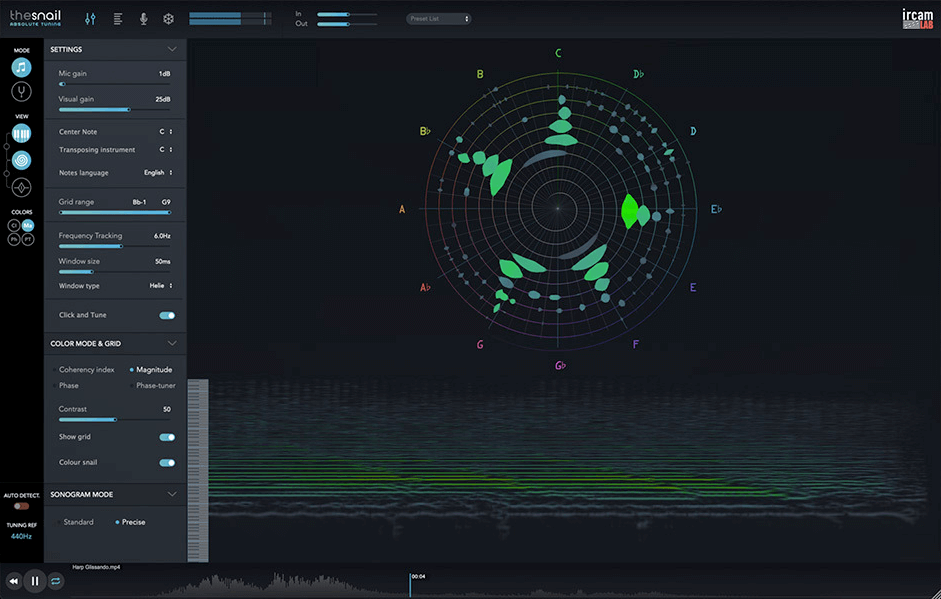IrcamLAB The Snail
Audio Analyzer and Tuning Plugin & App
The Snail is a very high-precision frequency-domain analyzer that delivers an easy to understand representation of sounds based on the scales and notes aligned in spectrally active zones.
It offers a new way of tuning and analyzing an instrument in an extremely accurate way, displaying intonation and visualizing music and sounds in a way that can help anyone improve their listening and intonation!
Think of a film camera turning at 24 frames per second filming a bicycle wheel turning at 24 revolutions a second, the spokes will appear to be standing still. That means, for a Fourier analysis of frequency at 439Hz compared to a tuning reference of 440Hz, the demodulated phase will turn at 1Hz (as a slightly de-synchronized stroboscope makes a rotating object have a slow movement). Think of audio signals 'beating' as there is an interference between two sounds at slightly different frequencies.
Compared to standard spectrum analyzers based on Fourier-type analysis, the frequency accuracy is enhanced by a process based on the demodulated phase. This system is based on a recent patented technology, conceived at the laboratory of Science and Technology of Music and Sound IRCAM-CNRS-UPMC.
This product is for Mac and Windows OS as a Standalone application, and as AAX, AU and VST3 plugins.
How Does The Snail Work?
The Modes
Music Mode - is the most suitable to view your music with, if for instance it contains complex polyphonic content.
Tuner Mode - is the preferred to help tune an instrument as it increases the resolution of the analysis.
The Display Views
Snail View - provides a representation of the fundamental frequencies and all related harmonics or overtones in real time.
Sound is displayed as 'blobs' along a spiralled view from the low frequencies in the center to higher frequencies (and their respective musical notes) up the spiral GUI.
Zoomed Tuner View - displays the hexagonal shape which rotates and slows down as you zero down to green on the exact reference frequency.
This display is the closest view to a traditional tuner while being incredibly more precise.
Sonogram View - offers a more standard representation of the sound spectrum over time (vertically), highlighting the prevailing frequencies.
This view provides more detail of the frequencies' energy for analysis.
Features
- Simple intuitive interface
- Ultimate accuracy in tuning
- Different combinations of views available
- Audio player with waveform display to allow analysis of any song or sound
- Live input for tuning of external sources
- Tuner mode or Music mode
- Adjustable Tuning Reference pitch
- Transposing feature
- Display of phase relationships possible
- Hz information display
- User adjustable color schemes
- Click and Tune
- Color grid option
- Show grid option
System Requirements
- MacOS 10.10 Yosemite - 11 Big Sur (Intel only)
- Windows 7 and above (64-bit only)
- 2GB RAM or more
- Compatible host software for plugin use
Plugin Formats
AAX Native, AU, VST3, Standalone
System Requirements
- MacOS 10.10 Yosemite and above
- Windows 7 and above (64-bit only)
- Intel CPU
- 2GB RAM or more
Plugin Formats
AAX Native, AU, VST3, and Standalone
User Manual