HOFA IQ Series Limiter V2
True Peak Limiter Plugin
Next Generation True Peak Mastering Limiter
The HOFA IQ-Series Limiter V2 is the mastering limiter that allows you to achieve maximum transparency even when going for high loudness.
The XY pad allows you to enhance the sound with harmonics and musical pumping.
- Maximum transparency, maximum loudness, maximum sound
- Innovative, focused user interface with XY pad
- Extensive LUFS metering for absolute control
6 Outstanding Algorithms
Transparent
In this mode, the limiter works almost inaudibly and prevents distortion efficiently.
It is ideal for all genres in which natural sound is more important than maximum loudness.
Hard
Hard mode on the other hand, was developed for maximum loudness. It makes transients sound very direct, and harmonics intensify the sound in any way you like - perfect for heavy genres.
Electronic
Bass-heavy music needs its own mode.
The IQ-Series Limiter V2 offers the Electronic mode especially for this.
With low-frequency audio, it delivers a particularly powerful sound without interfering artifacts.
Fast, Med, Slow
You can also choose from the award-winning Fast, Med and Slow algorithms from the previous version. This means that the limiter is fully backward compatible.
Innovative User Interface
Shape the limiter's sound by simply using the XY pad, without worrying about countless technical parameters.
Moving on one axis, you can change the sound more towards clipping.
Adding more harmonics results in a squarer visualization.
The other axis softens the sound and modifies it towards "musical pumping".
Here, too, the visualization in the background provides you with visual control.
By combining the two parameters in the XY pad, you can quickly achieve the optimal setting for your production - from perfectly transparent to extremely heavy or somewhere in between.
Precise Metering
An informative metering section lets you always keep an eye on the loudness.
You can see the level reduction, output level, loudness, loudness range and true peak.
Clicking on these values resets the displays.
The time chart shows you many of the values in the timeline.
This allows you to see exactly how the limiter is processing the signal.
Channel Link
Use the channel link slider to specify how much the channels influence each other.
The default setting is 100%, which means that the left and right channels are always processed simultaneously.
This ensures a stable stereo image but can cost some loudness.
At 0 %, the channels are processed completely independently of each other.
Additional Features
The DC cut removes frequencies below 5 Hz to filter inaudible signal components and create more headroom for limiting. The phase shift up into the bass range can colour the sound and increase the loudness.
Depending on the playback device, intersample peaks can lead to unwanted distortion. Activating the True Peak function helps to avoid this.
Dither adds a low-level noise to avoid quantization errors when exporting at lower bit rates. For this purpose, the limiter should be the last link in your mastering chain.
Oversampling reduces aliasing effects by processing the audio signal at higher sampling rates. Values between 2x and 8x are recommended to keep the CPU load in check.
System Requirements
- MacOS 10.13 High Sierra and above
- Windows 10 and above (64-bit only)
- Intel, AMD, or Apple Silicon CPU
- Includes 2 activations per license
Plugin Formats
AAX Native, AU, and VST3
User Manual