Fiedler Audio Gravitas MDS
Dynamics Plugin with up to 128-Channel Surround
The Most Flexible Highend Dynamics Plugin on the Planet
Gravitas is a compressor and expander packed with unique features.
It is optimized for mastering but it can be used for anything from single sources, groups, buses, and, of course, complete mixes.
Treating Gravitas gently, it sounds marvellously transparent as if not existing but miraculously bringing the dynamic range in shape.
But with the right settings gravitas can compress your drums to give them a punch never heard before, and it can do everything in between.
Gravitas can process every track format, from mono and stereo, up to 64 input channels in Plugin mode.
In Reaper on Mac as an AU plugin, Gravitas features even up to 128 channels.
Integrated as a master channel module in the Dolby Atmos Composer gravitas is capable of handling dynamics of all 128 possible channels (beds and objects) of a complex Dolby Atmos mix.
Gravitas offers you everything you will ever need for shaping your dynamics as well as unique features not available in any other dynamics processor.
Create complex compression/expansion curves, limit gain reduction and gain increase, variable filters for both processing and detection, parameter linking across all instances in your session, variable channel linking, variable peak mode and the "3DET" mode (inspired by the famous AMEK mastering compressor) are among the highlights of Gravitas' feature set.
The input configuration dialog provides you with unprecedented flexibility especially for multichannel signals.
A gorgeous and at the same time functional user interface gives you easy access to the immense potential of Gravitas.
The meters, the amplification curve and the moving level curve provide the visualization you need to immediatly see what is going on.
Fully integrates with the Dolby Atmos Composer
What's more, integrated as a master channel module into the Dolby Atmos Composer v1.5, gravitas becomes the worlds first dynamics processor dedicated to tackling mix bus compression and mastering for Dolby Atmos, just like you know it from decades of stereo production.
Gravitas MDS and the Dolby Atmos Composer bring the most powerful integrated Dolby Atmos mixing and mastering dynamics solution to the world, approved and certified by Dolby Labs.
Features
- Use it on any track format, from mono and stereo up to 128 channels
- Access to all 4 types of dynamics (compression/expansion, upward/downward)
- Create complex compression/expansion curves for the entire dynamic range
- Separate filters for processing and for level detection
- Optional Mid/Side processing on stereo tracks
- Manual LFE volume adjustment for surround formats
- Unique limiter function for gain reduction / gain increase
- External side chain with up to 64 channels (depends on DAW)
- "3DET" mode for complex dynamics inspired by the famous AMEK mastering compressor
- Gradual channel linking and gradual peak mode
- Comprehensive input configuration options for both processing and detection
- Parameter linking accross all instances in a session
System Requirements
- MacOS 10.14 Mojave and above
- Officially supported up to MacOS 14 Sonoma
- Windows 10 and above (64-bit only)
- Intel or Apple Silicon CPU
- 4GB RAM or more
- 1440x900px screen resolution or higher
Plugin Formats
AAX Native, AU, and VST3
User Manual