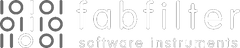FabFilter Pro-MB
Graphic Multiband Compressor Plugin
Powerful and intuitive
Multiband compression and expansion are powerful tools, but notoriously difficult to set up and control.
Enter FabFilter Pro-MB: making multiband dynamics processing intuitive yet powerful at the same time.
A new approach
Instead of conventionally splitting the entire spectrum with crossovers, Pro-MB enables you to directly create a new band at the frequency range you want to work on. Think bands, not crossovers.
The interactive multiband display clearly shows that the rest of the spectrum stays untouched. And if desired, you can easily snap bands together to recreate a traditional crossover system.
Lifesaver and timesaver
FabFilter Pro-MB introduces a unique Dynamic Phase processing mode.
It has virtually the same frequency response as traditional multiband processing, but doesn't introduce latency or pre-ringing, and only introduces minor phase changes when the gain actually changes.
Of course, we have also included an excellent Linear Phase mode and a traditional Minimum Phase mode.
The powerful combination of high-quality processing, optimized workflow using the interactive multiband display and all the expert features you need, makes Pro-MB both a lifesaver and timesaver!
FabFilter goodies
Of course, you also get all the usual FabFilter goodies: perfectly tuned knobs, interactive MIDI Learn, undo/redo and A/B switch, Smart Parameter Interpolation for smooth parameter transitions, an extensive help file with interactive help hints, sample-accurate automation, advanced optimization and much more.
Features
- Up to six processing bands, freely placed anywhere in the spectrum
- Bands can be easily snapped together to form a traditional crossover system
- Handles any form of dynamics processing, from highly transparent compression, limiting and expansion to pumping upward compression and punchy gating
- Unique Dynamic Phase processing mode featuring zero latency, no static phase changes and no pre-ringing artifacts
- Excellent Linear Phase processing mode, eliminating audible artifacts when quickly changing crossover frequencies
- Minimum Phase processing mode
- Up to four times linear-phase oversampling
- Fully customizable per band: threshold, range, attack, release, output gain, ratio, variable knee, lookahead (up to 20 ms), variable stereo linking, mid- or side-only processing, external side chain input, triggering on a separate frequency range
- The steepness of each crossover slope can be freely adjusted between 6 dB/oct and 48 dB/oct
- Intelligent, highly program- and frequency-dependent attack and release curves
- Global dry/wet mix from 0% to 200% to easily scale the total effect of the plug-in
- Beautiful Retina interface with a unique interactive multiband display, designed for an optimal workflow
- Accurate and smooth real-time frequency analyzer with pre- and post-processing options and 'freeze' feature
- High-quality audio processing algorithms with 64-bit internal processing where needed
- Band solo/mute and bypass options
- Precise output metering
- GPU-powered graphics acceleration
- Double-click text entry of parameter values
- Stereo and mono plug-ins available
- Supports common Pro Tools hardware control surfaces
- MIDI Learn
- Undo/redo and A/B comparison
- Smart Parameter Interpolation
- Sample-accurate automation of all parameters
- Extensive help file with interactive help hints
System Requirements
- MacOS 10.13 High Sierra and above
- Windows Vista and above (32 and 64-bit)
- Intel, AMD, or Apple Silicon CPU
Plugin Formats
AAX Native, AU, VST2, and VST3
User Manual