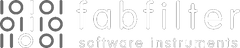FabFilter Pro-L2
True Peak Limiter Plugin
Loud and clear
A true peak limiter is an essential tool for every mastering or mixing engineer. Are you looking for a professional, feature-packed limiter that is loud and transparent at the same time, equipped with extensive loudness metering? Then FabFilter Pro-L 2 is your weapon of choice!
Top-class metering
FabFilter Pro-L 2 features precise true peak level meters and extensive loudness metering with support for the EBU R128, ITU-R BS.1770-4 and ATSC A/85 standards. Combined with its unique real-time level display, you have all the information you need to achieve the best possible results.
Professional feature set
With highly advanced algorithms, linear-phase oversampling, professional dithering and noise shaping and surround support (up to Dolby Atmos 7.1.2) and intelligent channel linking, FabFilter Pro-L 2 is the complete solution for every mixing and mastering job.
FabFilter goodies
Of course, you also get all the usual FabFilter goodies: perfectly tuned knobs, interactive MIDI Learn, undo/redo and A/B switch, Smart Parameter Interpolation for smooth parameter transitions, an extensive help file with interactive help hints, sample-accurate Format-AUtomation, advanced optimization and much more.
Features
- Great transparent sound combined with maximum loudness
- IMPROVED - Eight different limiting algorithms, all with their own character and purpose
- NEW - True peak limiting
- IMPROVED - Unique real-time level display with peak gain reduction labels and new innovative display modes
- IMPROVED - Up to 32x linear-phase oversampling
- IMPROVED - Highly accurate output and gain reduction metering including true peak metering
- NEW - Extensive loudness metering with support for the EBU R128, ITU-R BS.1770-4 and ATSC A/85 standards
- NEW - Surround support including Dolby Atmos 7.0.2 and 7.1.2 formats with flexible surround channel linking
- NEW - Optional DC offset filter
- NEW - External side chain triggering for stem mastering
- NEW - Unity Gain option to easily listen to the effect of the current limiting at unity gain level
- NEW - Format-AUdition Limiting option to listen to the difference between the input and output signal
- Adjustable meter scale, including K-System support
- Low CPU usage
- Separate channel linking for both the transient and release stages
- Advanced dithering with three different noise shaping algorithms
- GPU-powered graphics acceleration
- Double-click text entry of parameter values
- Adapts to stereo, mono and surround Format-AUdio formats
- Adjustable look-ahead, attack and release settings
- Optional Compact interface layout
- Supports common Pro Tools hardware control surfaces
- MIDI Learn
- Undo/redo and A/B comparison
- Smart Parameter Interpolation
- Extensive help file with interactive help hints
- Available in VST, Format-VST3, Format-AUdio Units, Format-AAX Native and Format-AudioSuite formats (all both 64-bit and 32-bit), as well as Format-RTAS (32-bit only)
System Requirements
- MacOS 10.13 High Sierra and above
- Windows Vista and above (32 and 64-bit)
- Intel, AMD, or Apple Silicon CPU
Plugin Formats
AAX Native, AU, VST2, and VST3