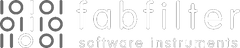FabFilter Pro-DS
Advanced De-Esser Plugin
Intelligent and transparent
Even when using the best mics, pre-amps and converters, sibilance in vocal recordings can easily get over-accentuated during post-processing like compression or saturation. But don't worry, FabFilter Pro-DS comes to the rescue!
Accurate detection
With its highly intelligent 'Single Vocal' detection algorithm, FabFilter Pro-DS accurately identifies sibilance in vocal recordings and attenuates it transparently.
When using the 'Allround' mode, Pro-DS becomes a great tool for the high-frequency limiting of any material, like drums or even full mixes.
Everything you need
FabFilter Pro-DS offers everything you need to get the best result possible, presented in a simple and easy-to-use interface. Wide band or linear-phase split band processing, an optional look-ahead of up to 15 ms, adjustable stereo linking with optional mid-only or side-only processing, up to four times linear-phase oversampling... it's all there.
FabFilter goodies
Of course, you also get all the usual FabFilter goodies: perfectly tuned knobs, interactive MIDI Learn, undo/redo and A/B switch, Smart Parameter Interpolation for smooth parameter transitions, an extensive help file with interactive help hints, sample-accurate automation, advanced optimization and much more.
Features
- Highly intelligent 'Single Vocal' detection, and classic 'Allround' detection
- Real-time de-essing display, clearly showing the affected parts of the processed audio
- Adjustable Threshold, Range and detection HP and LP filtering settings
- Transparent program-dependent compression/limiting
- Wide Band or linear-phase Split Band processing
- Optional look-ahead time up to 15 ms
- Freely adjustable stereo linking
- Optional mid-only or side-only processing
- Up to four times linear-phase oversampling
- Side-chain input meter, making it easy to choose a good Threshold value
- Real-time spectrum analyzer built into the HP/LP filter controller
- GPU-powered graphics acceleration
- High-quality 64-bit internal processing
- Double-click text entry of parameter values
- Large and compact interface sizes
- Stereo and mono plug-ins available
- Supports common Pro Tools hardware control surfaces
- MIDI Learn
- Undo/redo and A/B comparison
- Smart Parameter Interpolation
- Sample-accurate automation of all parameters
- Extensive help file with interactive help hints
- Available in VST, VST3, Audio Units, AAX Native and AudioSuite formats (all both 64-bit and 32-bit), as well as RTAS (32-bit only)
System Requirements
- MacOS 10.13 High Sierra and above
- Windows Vista and above (32 and 64-bit)
- Intel, AMD, or Apple Silicon CPU
Plugin Formats
AAX Native, AU, VST2, and VST3
User Manual