Empirical Labs Arousor 3.2
Compressor plugin based on the legendary Distressor with extra features
The Arousor is the only classic knee compressor plugin made by the creators of the Distressor, Empirical Labs.
It's been well over 20 years since Empirical Labs released its first compressor, the Distressor.
From those early days on, Empirical Labs has been bombarded with requests for a great compressor plugin for those working in the box… and it had to be one with the creamy sound and ease-of-use of our own award-winning hardware compressors.
We are sure you will find the 20+ year wait worth it!
Advanced Detector Sidechain
Dial in exactly where you want the compression to trigger with 2 bands of sidechain EQ.
This advanced detector sidechain EQ expands both of the preset detection filter circuits on the Distressor into a controllable hi-pass and parametric sidechain.
Control the exact point on the frequency spectrum where you want compression to be triggered without losing any low-end.
Rivet Mode
Get maximum gain reduction with the Rivet mode along with all of the ratios you know and love from the Distressor.
Modeled after the Distressor's Nuke Ratio, Rivet provides the steepest compression ratio a compressor plugin can provide to slam room mics and more.
Attack Modification
Fine tune the attack curve of the compression envelope with AtMod.
The attack modification knob slows down the initial slope of the attack envelope to add just a little bit more of the transient back into the track.
Whether it's to get a little bit more snap on the snare track or more thump on the electric bass, the AtMod will let the transients through without losing your desired amount of compression.
Colorful Saturation
Add some vintage-style harmonic distortion to any track with the soft clipper.
Whether you are looking for subtle or extreme amounts of total harmonic distortion, the soft clipper knob merges both of the distortion settings on the Distressor to grant the user complete control of total harmonic distortion without having to adjust the input level of the Arousor.
What's New in Arousor 3.2
- Native Apple Silicon (M1/M2) Compatibility
- Major and Minor Bug Fixes
- Supports preset copy/paste to and from Arousor LT
- Note: internal fixed settings on Arousor LT will not change if copied from Arousor (AtMod, Saturation controls, etc.)
- Clickable LEDs are now Square
- Two New Presets: "Hogarth Voc2" and "Evil Joes FuzzBass"
System Requirements
- MacOS 10.7 Lion and above
- Windows 7 and above (64-bit only)
- Intel, AMD, or Apple Silicon CPU
- Free iLok account and iLok License Manager
- iLok Cloud and iLok USB licensing methods are supported
- Includes 2 activations per license
Plugin Formats
AAX Native, AAX DSP, AU, VST2, VST3 (all 64-bit only)
User Manual