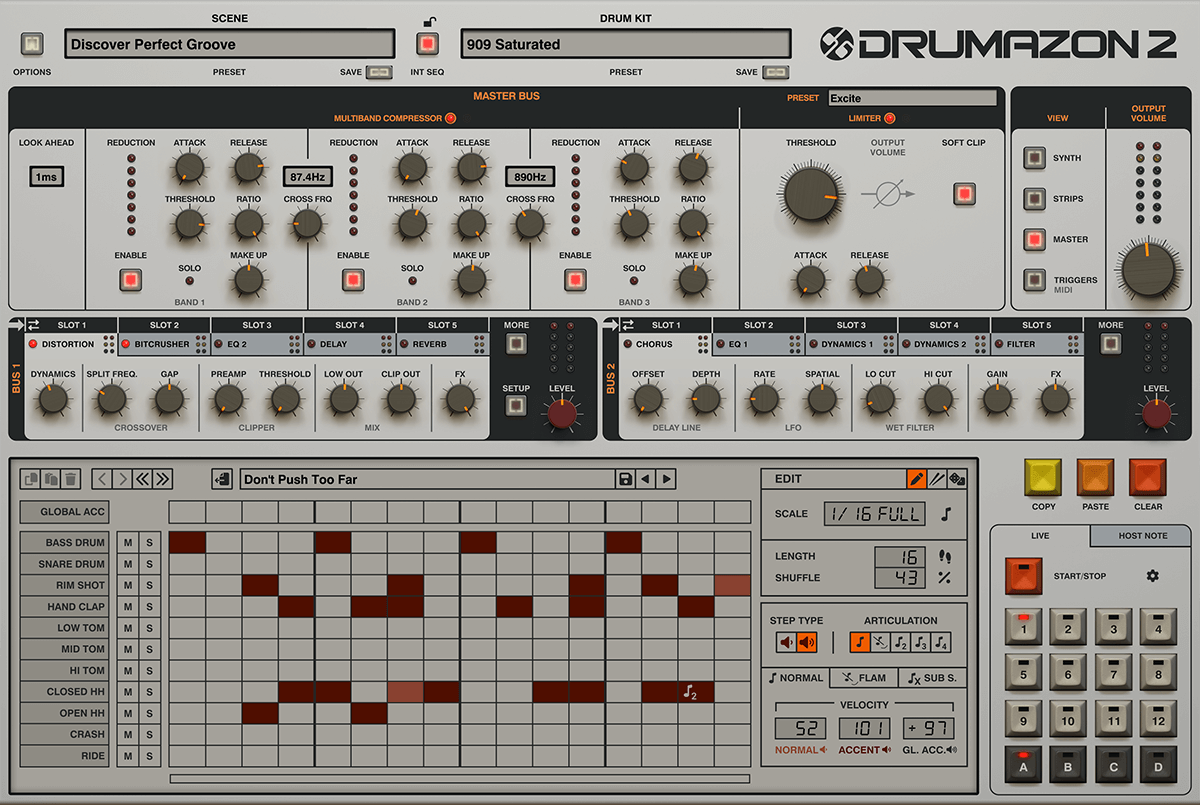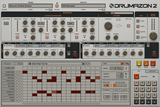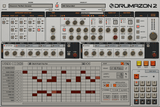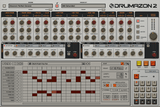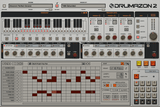D16 Drumazon 2
Emulated TR-909 Virtual Instrument
The 909 Still Sounds Excellent
The classic 909 sounds have reverberated over the decades in dance and techno, remaining relevant to this day.
Drumazon sets a benchmark for faithful emulation in the digital domain.
Sounds Great, Out-Of-The-Box
The original 909 sounds a bit dry and requires extra processing for the audio to truly bloom but Drumazon's effect chain is fully equipped to provide the right flavor, out-of-the-box.
Drum Programming? A Breeze
A broad feature set and expressiveness make drum programming an inspiring and easy experience.
Get Under the Hood
You get the classic sound, but with extras that will surely meet expectations - both for purists and producers after a modern punchy attitude.
A Dedicated Channel Strip for Every Drum Sound
With EQ and compression per instrument, you can quickly perfect the original 909 sound.
System Requirements
- MacOS 10.13 High Sierra and above
- Windows 7 and above (64-bit only)
- Intel, AMD, or Apple Silicon CPU
- 4GB RAM or more (8GB or more recommended)
Plugin Formats
AAX Native, AU, VST2, and VST3
User Manual