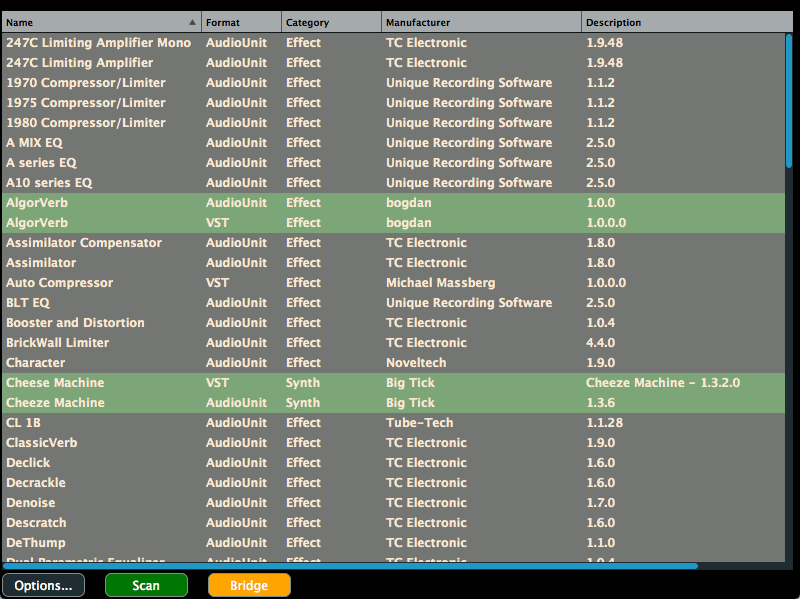DDMF Bridgewize
32-bit Plugin Bridge
With more and more hosts going 64-bit only, a universal, cross-platform bit bridging tool is an essential part of the toolbox of every audio engineer who doesn't want to lose all those precious (and often legendary) 32-bit plugins still waiting to be used.
Enter Bridgewize: the only bit bridging application that covers both VST and AU plugins on Mac and VST plugins on Windows. It uses the same proprietary wrapping technique that has already been successfully introduced with Metaplugin3, but now in a dedicated standalone package that allows you to selectively create seamlessly bridged versions of your favorite 32-bit babies.
Features
- Plugin organizer to display all 32-bit candidates for easy and intuitive wrapping and unwrapping
- Zero-latency audio transfer between the 64 bit DAW and the dedicated 32-bit bridging app
- Plugin UI appearing seamlessly in the host's window
- Negligible additional CPU usage
- Compatible with VST 2.4 plugins
System Requirements
- MacOS 10.7 Lion - 10.14 Mojave
- Windows Vista and above
System Requirements
- MacOS 10.7 Lion and above
- Windows XP and above (32 and 64-bit)
- Intel, AMD, or Apple Silicon CPU
Plugin Formats
AAX Native, AU, VST2, and VST3