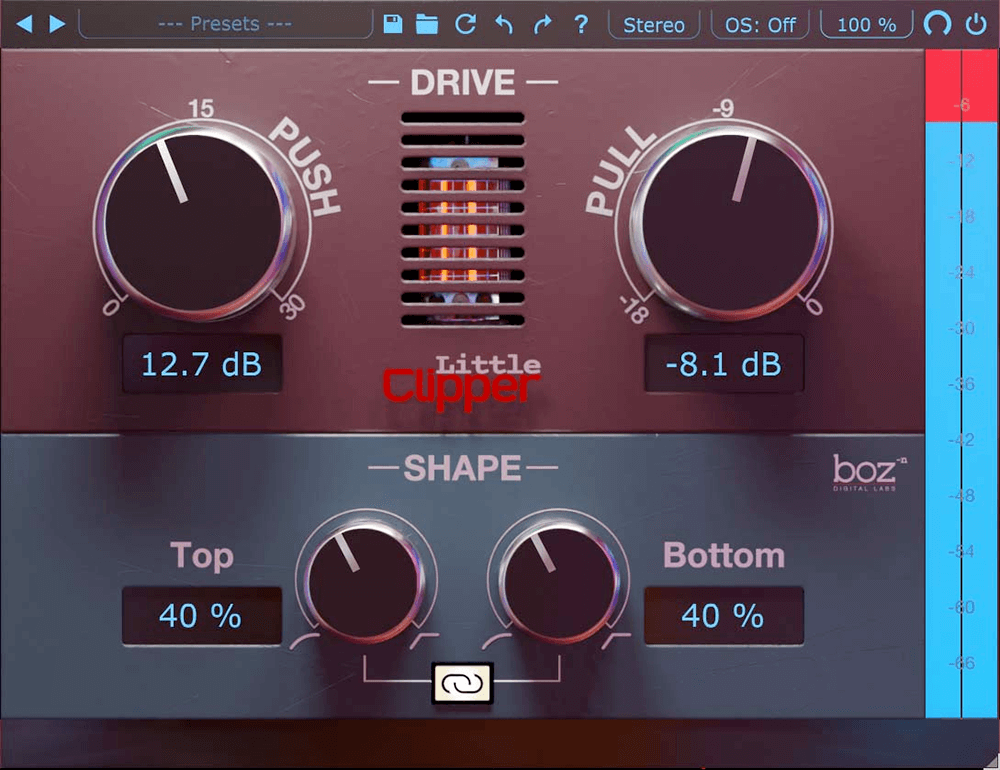Boz Digital Labs Little Clipper 2
Clipper Plugin
Little Clipper includes only the essential features you need, along with input and threshold metering, to quickly and easily dial in the perfect amount of clipping to enhance individual tracks, stereo busses, or full mixes.
Features
- Hard/Soft Clipping
- Intuitive Input Gain and Ceiling controls
- Mix knob for blending your dry sound back in
- Multiple stereo configurations for clipping stereo buses
- Oversampling
Little Clipper is a powerful tool for enhancing and shaping the sound of your audio recordings.
With its intuitive interface and versatile features, this plugin is designed to help you easily achieve professional-quality results.
Little Clipper allows you to easily adjust the amount of clipping applied to your audio signal, giving you greater control over the distortion and saturation of your sound.
Whether you're looking to add subtle warmth or aggressive grit to your tracks, this plugin makes it easy to dial in the perfect amount of clipping to suit your needs.
In addition to its clipping capabilities, Little Clipper also features a range of other useful tools and functions, including hard/soft clipping, mid-side processing, and adjustable oversampling.
With these features, you can further shape and refine the sound of your recordings, ensuring that they sound their best in any mix or production.
Simple to Use
Sometimes you just need a quick set of controls to get the job done, Little Clipper gives you exactly this. No extra fluff or nonsense.
It gives you everything you need to set your clipping levels and move on to your mix.
System Requirements
- MacOS 10.13 High Sierra and above
- Windows 7 and above (32 and 64-bit)
- Intel, AMD, or Apple Silicon CPU
- 2GB RAM or more
- 150MB free storage space
Plugin Formats
AAX Native, AU, VST2, and VST3
User Manual Mac Trial Windows Trial