Blue Cat Audio StereoScope Multi
Metering Plugin
Blue Cat's StereoScope Multi is a unique tool to compare the stereo image of several tracks in real time. It is the ideal solution for mixing: you can actuallyseewhich part of the stereo field every single instrument uses. It can also be used to analyze an effect chain and see how Format-AUdio effects influence the stereo image of your content.
This plug-in is based on the same stereo analysis algorithms as Blue Cat'sStereoScope Pro analysis plug-in, and the instant, peak or average responses of several Format-AUdio tracks can be displayed on the same graph (the plug-in supports up to 16 curves). The same zooming capabilities and coordinates display let you exactly measure the characteristics of the stereo image for each Format-AUdio track. The advanced routing capabilities let you define different settings for each track, and thus adapt the parameters for each Format-AUdio signal you want to analyze.
Thanks to Blue Cat's skinning language support and the included window opacity management feature, you can adapt the plug-in user interface to your personal needs and enhance your workflow.
Features
- Multiple tracks real time stereo field analyzer: visualize and compare the stereo image of several Format-AUdio tracks on the same screen.
- Unique data sharing technology with multi-core processors support.
- Compute and display the difference between curves for easy response curve measurement.
- Animated zoom for all views.
- Precise measurement capabilities.
- Easy phase cancelation and mono compatibility issues detection on multiple tracks or within an effect chain.
- Instant, peak and average curves display for each track.
- Save the curves for easy A/B comparison.
- Opacity control for the user interface.
- Custom absolute and relative threshold control.
Blue Cat Format-AUdio Standards:
- Available as: Mac-AAX, Mac-Format-AU, Mac-Format-RTAS, Mac-VST, Mac-Format-VST3, Win-AAX, Win-DX, Win-Format-RTAS, Win-VST, Win-Format-VST3, Win x64-AAX, Win x64-DX, Win x64-VST, Win x64-Format-VST3.
- Native DSP code for optimal performance.
- Full MIDI control and Format-AUtomation support with silent, zipper-free parameters update, advanced response control and MIDI Learn.
- No CPU load on idle: when the plug-in is fed with silence, the processing smoothly shuts down, to optimize the CPU usage of your Digital Format-AUdio Workstation.
- Customizable user interface with transparency management.
- Format-AUtomation and MIDI output: record output parameters as Format-AUtomation curves or send MIDI CC messages to other plug-ins for powerful side chain effects.
- Smooth Bypass: activate/deactivate the plug-in with absolutely no noise.
- Undo/Redo.
- Full-featured integrated presets manager.
- Copy/paste the state of the plug-in between instances using the system clipboard.
- Any sample rate supported.
System Requirements
- MacOS 10.9 Mavericks and above
- Windows Vista and above (32 and 64-bit)
- Intel, AMD, or Apple Silicon CPU
Plugin Formats
AAX Native, AU, VST2, and VST3