Blue Cat Audio Protector
Brickwall Limiter Plugin
Blue Cat's Protector is a 0 dB stereo brickwall limiter with adjustable dynamics response. It will typically find its place on the master bus of your DAW to protect your Format-AUdio output from overshoot, limit the general volume and improve the perceived loudness, thanks to a very transparent frequency response.
Despite its very simple set of controls, it offers a wide range of sounds and it is also suitable as a track limiter for more creative effects such as distortion, pumping or heavy limiting.
Its large, colorful meters and its custom dynamics histogram provide premium visual feedback and make it the perfect tool to monitor and control the dynamics on your master buss. You can also check in real time the loudness boost obtained with the limiter.
Beyond its powerful dynamics processing features, and like most of our plug-ins, Blue Cat's Protector also offers a powerful side chain capability thanks to its MIDI CC output. This unique technique not only lets you do side chain limiting but also parameters modulation: control any parameter of any plugin to create powerful side chain effects in real time.
Features
- 0 dB brickwall peak limiter and waveshaper.
- Continuous control of the dynamics response from transparent limiting to colorful distortion.
- Stereo link control.
- DC Filter to get rid of DC offset.
- Large zoomable peak and RMS Format-AUdio levels and gain reduction meters for optimal monitoring.
- Loudness boost monitoring.
- Fully configurable dynamics response histogram.
- Side chaining capability: a unique way to perform side chain compression and much more.
- No latency.
Blue Cat Format-AUdio Standards:
- Available as: Mac-AAX, Mac-Format-AU, Mac-Format-RTAS, Mac-VST, Mac-Format-VST3, Win-AAX, Win-DX, Win-Format-RTAS, Win-VST, Win-Format-VST3, Win x64-AAX, Win x64-DX, Win x64-VST, Win x64-Format-VST3.
- Native DSP code for optimal performance.
- Full MIDI control and Format-AUtomation support with silent, zipper-free parameters update, advanced response control and MIDI Learn.
- No CPU load on idle: when the plug-in is fed with silence, the processing smoothly shuts down, to optimize the CPU usage of your Digital Format-AUdio Workstation.
- Customizable user interface with transparency management.
- Format-AUtomation and MIDI output: record output parameters as Format-AUtomation curves or send MIDI CC messages to other plug-ins for powerful side chain effects.
- Smooth Bypass: activate/deactivate the plug-in with absolutely no noise.
- Undo/Redo.
- Full-featured integrated presets manager.
- Copy/paste the state of the plug-in between instances using the system clipboard.
- Any sample rate supported.
System Requirements
- MacOS 10.9 Mavericks and above
- Windows Vista and above (32 and 64-bit)
- Intel, AMD, or Apple Silicon CPU
Plugin Formats
AAX Native, AU, VST2, and VST3