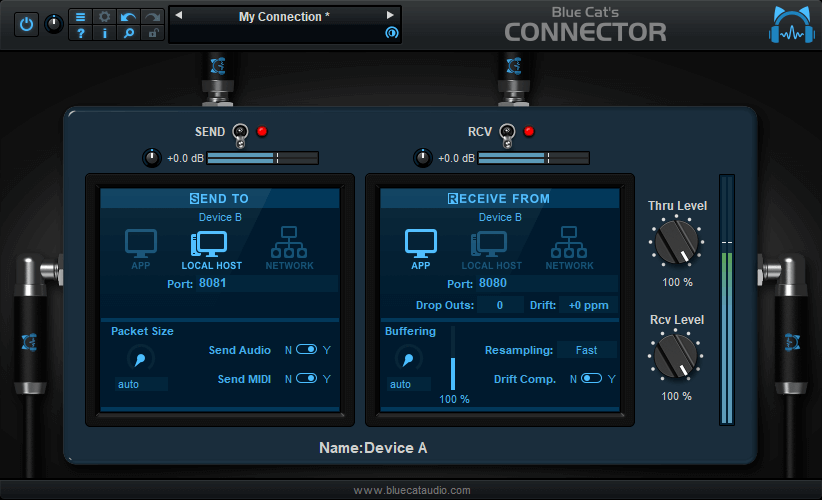Blue Cat Audio Connector
Audio & MIDI Streaming Plugin
Blue Cat's Connector is an audio & MIDI streaming plug-in that can be used to transmit audio and MIDI signals in real time between several computers or applications, or create your own routings within a single application, with minimal latency.
Have you ever dreamt to overcome the limitations of your favorite DAW and draw virtual audio and MIDI cables between any places that accept plug-ins?
Have you ever been frustrated not to be able to create feedback loops with plug-ins?
What about connecting multiple applications together, on different computers?
The wait is over! Blue Cat's Connector lets you do all of this, and more! It can stream audio and MIDI data in real time, between any locations that accepts plug-ins: one or several applications, on one or several machines connected to a network.
With precise buffering control, you can achieve the lowest possible latencies: down to 0 samples, when used in a single application.
Its built-in resampling and drift compensation algorithms let you create seamless connections between locations with different sample rates and unsynchronized master clocks: it just works!
Features
- Universal connection plug-in available in VST, VST3, AAX, and Audio Unit formats
- Create your own audio/MIDI routings inside your DAW (feedback loops allowed)
- Create connections between any audio software on multiple computers
- Minimal latency, with full control over buffering
- Supports multiple sampling rates on a single connection (built-in resampling)
- Built-in drift compensation
- Send and receive back audio/MIDI with a single instance
- Full MIDI control and automation support, MIDI Learn
- No CPU load on idle: processing shuts down when fed with silence (optimal CPU usage)
- Customizable user interface with transparency & zoom
- Smooth Bypass: noiseless plug-in activation / deactivation
- Undo/Redo
- Full-featured integrated presets manager
- Copy/paste the state of the plug-in between instances
- Any sample rate supported
System Requirements
- MacOS 10.9 Mavericks and above
- Windows Vista, 7, 8, or 10
- Intel or Apple Silicon Processor
System Requirements
- MacOS 10.9 Mavericks and above
- Windows Vista and above (32 and 64-bit)
- Intel, AMD, or Apple Silicon CPU
Plugin Formats
AAX Native, AU, VST2, and VST3
User Manual