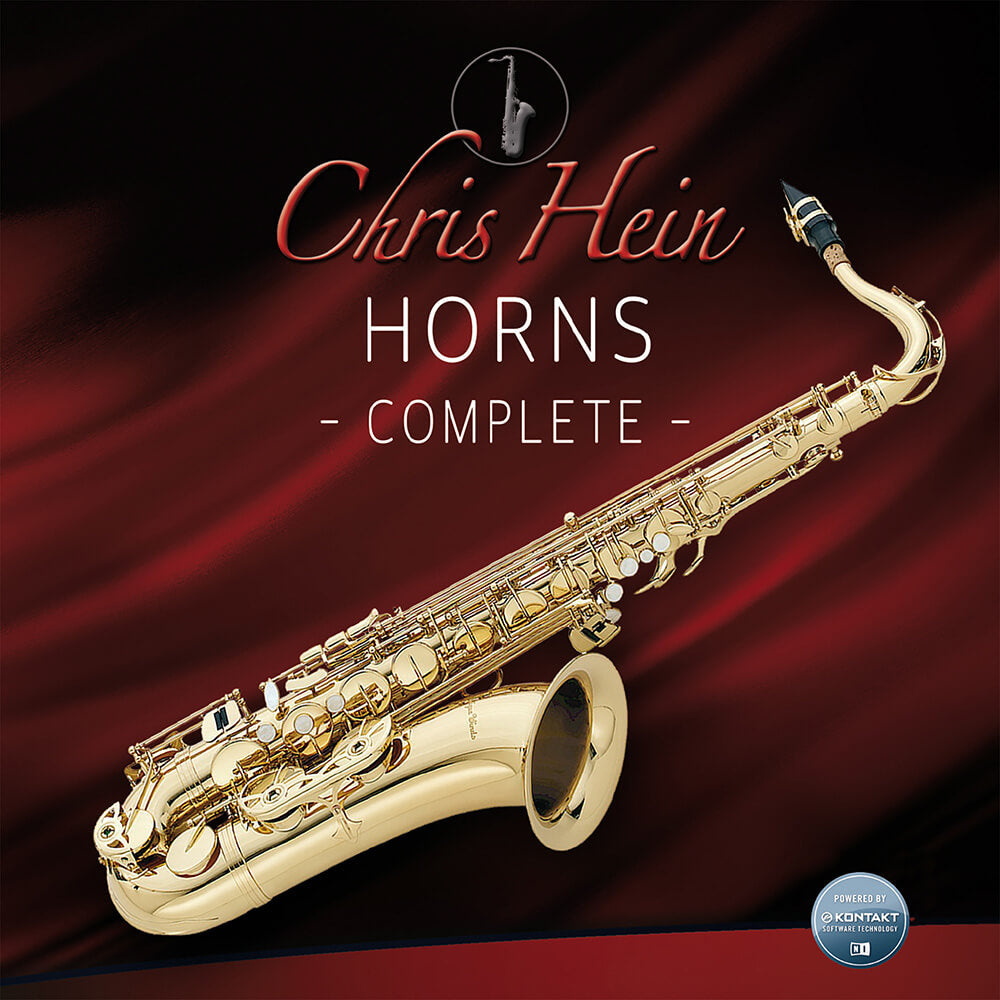Best Service Chris Hein Horns Pro Complete
Horn Virtual Instruments
There Have Never Been Computer-Created, Yet Nuanced Instruments Like These
Horns Pro Complete is the most complete virtual-instrument library of Brass & Woodwind instruments for Jazz, Pop, Big-Band, Funk production but also for spicing up your cinematic and orchestral tracks.
With CH Horns Complete you get 54 Solo and 32 Section-Instruments, divided into four volumes which contain different groups of instruments perfectly matching each other.
With its latest Pro update, Chris Hein's library debuts phase-synchronised samples for perfect blends between velocities.
This procedure optimizes interdependent samples and allows silky smooth velocity crossfades from piano to forte.
Use the instrument's full dynamic capabilities to create a vivid performance.
C-Flute Instrument
The new C-Flute was deeply sampled in great detail and a variety of playing styles such as Non Vibrato, Vibrato, Singing and even Shakuhachi Style.
This instrument adds a different colour to the palette.
All new Graphical User Interface
The all new user Interface makes tweaking and editing a breeze. Sculpt the sound of the instrument and define exactly how it reacts to your playing.
Phase-Synchronized Samples for Perfect Blends Between Velocities
All Sustain Samples and some other articulations got phase-synced.
This procedure optimises interdependent samples and allows silky smooth velocity crossfades from piano to forte.
Use the instrument's full dynamic capabilities to create a vivid performance.
Extremely-Customizable Articulation Presets Including Copy Paste Feature
The articulation presets are now even more customisable, using the latest features of the Kontakt engine - for example the time machine and the transient designer.
Individually control speed, panorama, volume, transpose and many more parameters of each instrument's playing style.
New Keyswitch Preset Management
We re-invented the management of key-switch presets.
Each setting of a preset can now easily be copied to any other preset.
You can even save all presets of a patch, including your personal key-switch preferences, and import them into another one.
Save time and organize key-switches the way you want them.
Articulations Can Be Unloaded To Save Memory
Improved Ram Management.
All articulations and RAM-demanding effects can be loaded or unloaded individually.
Remove unused articulations and switch off RAM-demanding effect settings to free up memory and keep the memory footprint as low as possible.
Speed Change For All Articulations
The speed of all articulations can be adjusted individually.
This is not only useful for the time-depending articulations like Crescendo, Runs or Falls.
Also sustains, shake and trills benefit from the time adjustment, because it changes the attack and the general sound of the sample.
There are now five different velocity X-Fade Modes providing you with maximum flexibility to control the dynamic of the instrument.
Play realistic Crescendi and Swells locked to the song tempo using the two new Auto X-Fade Modes.
System Requirements
- Native Instruments Kontakt Player 5 and above OR Kontakt Full 5 and above
- MacOS 10.14 Mojave and above
- Windows 7 and above (32 and 64-bit)