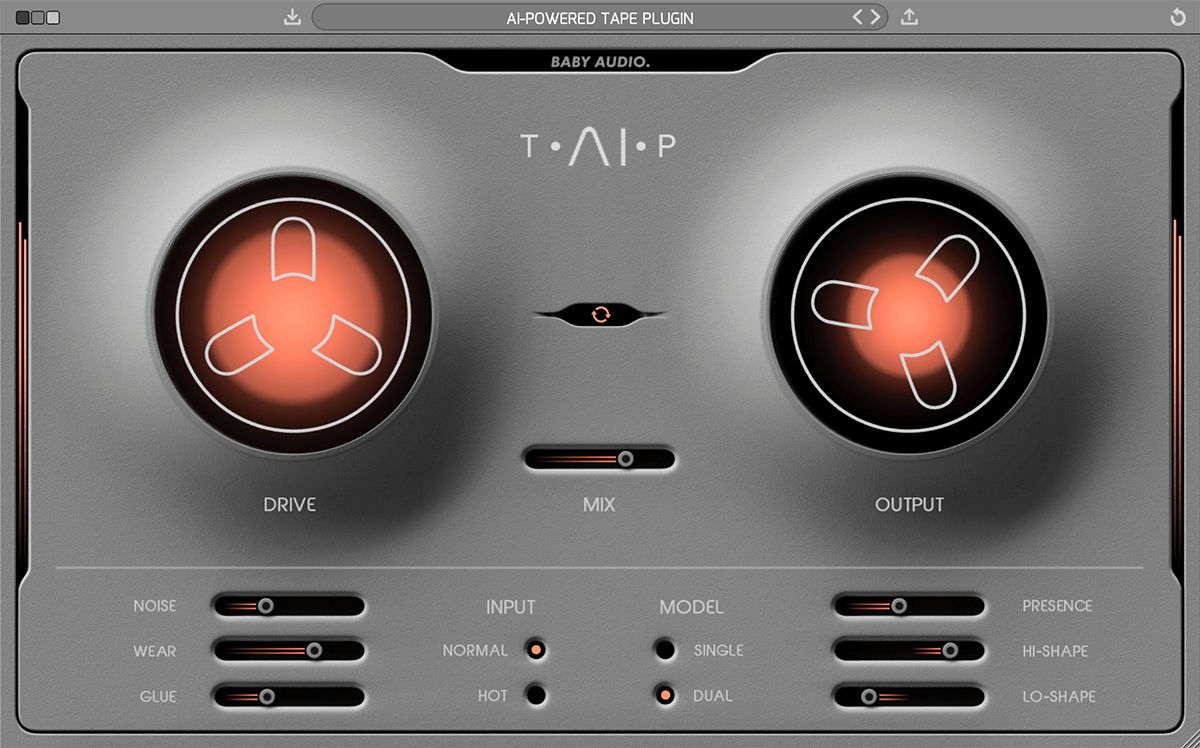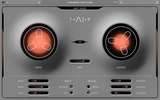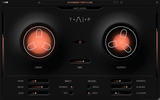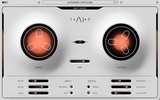Baby Audio TAIP
AI-Powered Tape Plugin
Warm Up Your Sound
Tape recordings have a musical quality that digital tracks often lack. TAIP brings you closer to that holy grail. It will add some authentic analog heat to your mixes, without the need to route any audio outside the box.
Tape plugins are not a new concept. However, our emulation method is. Instead of using traditional DSP, we've developed TAIP around an AI algorithm designed to decipher the invisible nuances of complex analog circuits.
The result is a unique, truly faithful, tape emulation, with some new features to accommodate a modern workflow. Use TAIP to add a touch of warmth and glue, or "drive it like you hate it" as an alternative to your distortion plugins.
Highlights
- AI-powered algorithm, giving you the true behavior of analog tape.
- Flexible feature set, allowing you to create your own "tape flavor" for any need.
- Use TAIP to add heat and glue to drums, instruments, vocals, and beyond.
Features
TAIP is Baby Audio's attempt at creating the ideal "Tape Machine" for the DAW-era, combining a vintage sound with a modern feature set. Its parameters will let you customize the right tape flavor for almost any need.
Drive
Traditionally, tape machines were designed to color the sound as little as possible. TAIP is not. You can use the DRIVE knob to add just as much color as you need - from a subtle touch of heat to heavy distortion.
Mix
Run your tape in parallel. If WEAR is engaged, you can use MIX to get a classic "tape flanging" effect. This is caused by the wow and flutter of WEAR running in parallel with the dry track when MIX is below 100.
Model
While SINGLE is a regular tape emulation, DUAL creates a series of two tape emulations chained together under the hood, each applying half of the DRIVE value. This will add slightly more weight to your signal.
Lo-Shape / Hi-Shape
These sliders let you saturate the low/high end more or less than the rest of the frequency spectrum. (Example: you want to warm up a drum buss without adding too much distortion to the low frequencies).
Glue
Tape machines are known to introduce a pleasing compression-like effect due to their low dynamic range. TAIP lets you add this effect, or even exaggerate it. Use GLUE for subtle cohesion or as an actual compressor.
Noise
Add tape noise to taste, or avoid it altogether.
Wear
Combines wow, flutter, and an altered frequency response curve to emulate a malfunctioning tape machine.
Presence
Part of the tape warmth comes from an attenuated high-end. PRESENCE allows you to decide how much of that attenuation you want. It can bring back the sharpness and brightness that is sometimes lost on tape.
Input
Choose between NORMAL or HOT (more distorted) input levels without affecting the output volume.
Auto Gain
Allows you to add more DRIVE while keeping a consistent plugin output level.
Putting the "AI" in TAIP
"AI" is an overused, and often misused term. But we believe it's the future of music technology. It just needs to be used genuinely and with a legitimate purpose.
For a hardware emulation project like TAIP, AI offers an alternative approach over the traditional DSP method. Where a normal DSP emulation would entail "guesstimating" the effect of various analog components and their mutual dependencies, we can use AI / neural networks to accurately decipher the sonic qualities that make a tape machine sound and behave in the way it does. This happens by feeding an algorithm various training data of dry vs. processed audio and working with it to identify the exact characteristics that make up the difference. Once these differences have been learned by the AI, we can apply them to new audio.
This process may sound overly digital for a plugin that brings an analog sound. But the reality is that analog and digital are two fundamentally different domains, and to get a computer to behave (or sound!) in a certain way, it helps to think like it does.
Re-creating an analog-style signal path in DSP is thinking bout the problem like a human. The AI approach helps us solve the problem like a machine would, for a more faithful emulation.
Presets
TAIP comes loaded with 135 presets created by friends of BABY Audio - including:
- Mark Needham (Fleetwood Mac, The Killers, Bloc Party, Elton John)
- Max Jaeger (Ariana Grande, Kanye West, Drake, Calvin Harris)
- Eestbound (Travis Scott, Young Thug, Jazz Cartier)
- Rob Kleiner (Sia, Britney Spears, David Guetta, Cee Lo)
- Cesar Sogbe (Prince, David Byrne, Jennifer Lopez)
System Requirements
- MacOS 10.11 El Capitan and above
- Windows 10 and above (64-bit only)
- Intel, AMD, or Apple Silicon CPU
Plugin Formats
AAX Native, AU, VST2, and VST3
User Manual