Baby Audio Smooth Operator Pro
Intelligent Signal Balancer Plugin
Smooth Operator Pro removes resonances, masking, and buildup in real time, ensuring a clean, clear mix with minimal effort.
Smooth Operator Pro is a spectral balancing tool that removes unwanted resonances, masking, and frequency buildup in real time.
It dynamically analyzes and suppresses problem frequencies, ensuring a cleaner, more transparent mix without artifacts.
With dual correction algorithms and per-node dynamic control, it offers precise tonal shaping beyond traditional EQs and compressors.
The intuitive workflow lets users set a target curve, adjust the threshold, and let the plugin optimize the sound.
Ideal for mixing, mastering, sound design, and live sound, it enhances clarity while preserving musicality.
Whether refining vocals, drums, or entire mixes, it delivers professional results with minimal effort.
How It Works
Think of it like a multiband compressor with infinite bands.
When the sonic energy in any of these bands surpasses the threshold, the plugin attenuates it.
Because the frequency spectrum is split into unlimited bands, even very narrow problems like resonances can be removed without affecting the rest of the signal.
Using the 'FOCUS' parameters, you can set how fragmented you want the processing to be, up to essentially thousands of bands (high DETAIL + ISOLATION settings).
Freely add and remove frequency nodes to design your ideal threshold curve and target certain frequency areas more or less.
Instant Track Cleaner
Baby Audio has engineered the new Pro version without compromising on the fast workflow that made Smooth Operator 1 so popular.
Set the desired target curve, then turn the global threshold knob until the plugin starts balancing your audio.
Dive into deep settings optionally for total control.
Smooth Operator Pro removes fatigued frequency energy in realtime, improving your audio's clarity.
Dial it in gently and it will feel like lifting a blanket from your speakers.
Resonance Suppression 2.0
Where other resonance suppressors offer global settings to affect the signal, Smooth Operator Pro brings unprecedented depth.
Overwrite the global settings for any frequency node to set individual dynamic profiles across the spectrum.
Examples (within the same plugin instance):
- Target the left side at 7500 hz to fix a harsh cymbal.
- Address only the sides at 150 hz to clean up the bass.
- Tame a vocal at 2.5 khz with a softer compression profile.
A Pro-Level Spectral Workstation
Spectral Processing manipulates the building blocks that make up a digital signal.
By splitting a sound into its individual components, the plugin rebalances the harmonic material with less artifacts than traditional mixing tools.
Smooth Operator Pro brings surgical control over your sound at the DNA level.
Fixing problems is only the beginning: Use the plugin to dramatically re-shape the tonal balance and bring out the best in every track.
Smooth(er) Operator
The all-new Pro version incorporates four years of user feedback since V1.
- Enhanced performance and sound quality
- Full control over all dynamic and imaging parameters
- Two correction algorithms: Even and Skew
- Freely add and remove nodes across the spectrum
- Create individual dynamic processing profiles per node
Features
- Dynamic Spectral Balancing
Remove Bloated and Problematic Frequency Energy
Fix problem areas with surgical control or re-shape entire tonal balance
Global vs Node settings
Create custom presets
System Requirements
- MacOS 10.11 El Capitan and above
- Windows 10 and above (64-bit only)
- Intel, AMD, or Apple Silicon CPU
Plugin Formats
AAX Native, AU, VST2, and VST3
User Manual