Baby Audio Smooth Operator
Intelligent Signal Balancer Plugin
Introducing Clarity on Demand
Smooth Operator combines equalization, spectral compression, and resonance suppression into a singular creative experience that is instant and intuitive. Use it to perfect your tonal balance and add a touch of 'hi-fi'.
Our spectral detection algorithm adapts to your audio 44,100 times per second and automatically eliminates fatigued frequencies. This gives you full control to shape your signal and bring out more definition.
Highlights
- Brings out clarity and smoothness across instruments, vocals, and mix busses.
- Allows for creative tone-shaping without artifacts or harsh resonances.
- Intelligent algorithm that automatically detects and resolves fatigued frequencies.
Workflow
1 - Pull the middle circle down to increase the effect level. Smooth Operator automatically attacks the most dominant/fatigued frequencies first, even with a straight curve. You may not need to do more than this.
2 - Move the 4 outer nodes to shape the tonal response. Preserve frequency areas by moving the nodes up, or remove frequency content by pulling them down. Use your mouse wheel or trackpad-scroll to adjust the Q.
3 - FOCUS controls how surgical Smooth Operator gets. At 100%, each frequency spike is processed independently. Lower focus values will give you a broader, more balanced, response.
4 - Engage SOLO to audition different parts of the frequency spectrum separately during node hover-over.
5 - Engage SIDE CHAIN mode to duck your signal with the frequency balance of another track in your mix. This feature could have been a plugin in its own right(!) It allows you to create a hyper-surgical side chain effect where the exact frequency make-up of a lead track can be used for ducking a secondary track.
What is Spectral Processing?
The easiest way to understand Spectral Processing is to think of it as manipulating the building blocks that make up a digital signal - rather than the actual signal. Our algorithm uses Fast Fourier Transform - or FFT - to break the incoming audio into tiny particles, which are analyzed and processed separately, before being put back together as audio. This all happens in real time and allows for a much more surgical approach to resonance detection and rebalancing than what would be possible with traditional audio effects.
While most spectral tools focus on audio restoration, we wanted Smooth Operator to be all about creative expression. The plugin is meant for shaping your tone. Use it to compress, EQ, and 'purify' in one simple process - and know that Smooth Operator has your back when it comes to automatically eliminate artifacts.
Presets
Smooth Operator comes loaded with 63 presets created by friends of BABY Audio - including:
- Preston Reid (Ciara, Toni Braxton, Lil Uzi Vert)
- David Nakaji (Post Malone, Aminé, Lil Eazzyy)
- Rob Kleiner (David Guetta, Sia, Britney Spears, Giorgio Moroder)
- Steven Holness (Adele, Jason Derulo, Paul Weller)
- Neenah (Winne, Mr. Probz, Nana Fofie, Joe Budden)
Display Options
- Switch between three color modes (Pink / Green / Blue)
- Plugin window fully resizable
System Requirements
- MacOS 10.7 Lion and above
- Windows 7 and above (64-bit only)
- Intel, AMD, or Apple Silicon CPU
Plugin Formats
AAX Native, AU, VST2, VST3
User Manual