Baby Audio Parallel Aggressor
Parallel Compression & Saturation Plugin (Includes 2 licenses thru October)
Unlock Unparalleled Powers
Parallel processing plays a fundamental part in getting a "big" mix sound. By processing multiple copies of the same track and blending them together, you can add more punch to a mix - in a more natural-sounding way.
It's like teamwork: Multiple copies of the same track - each focused on doing one specific job - can achieve more together than a single copy being processed to death on its own.
Parallel Aggressor is based on this simple concept. The plugin splits your audio into three equal parts:
- Dry - Your original signal
- Spank - A heavily compressed duplicate
- Heat - A heavily saturated duplicate
- Work the duplicates hard! Then combine all three signals to squeeze every drop of sonic juice out of your track.
Great Sound - Great Simplicity
You're probably using parallel processing all over your mixes already. But Parallel Aggressor is designed to give you the maximum sonic impact with the lowest possible track count. No extra busses or mix faders needed.
Like with all our plugins, we've engineered Parallel Aggressor to inject its own sonic flavor into your mix. The plugin is designed to make the small decisions internally, while leaving the big decisions to you.
Spank
Spank offers an addictively punchy compression algorithm, designed to adapt to your audio signal. It begins where our I Heart NY plugin ended, with improvements in sound quality, signal detection, and flexibility.
Style injection buttons: Extra Punch, Extra Smack, Sidechain Filter, Mono.
Heat
Heat is a warm, analog-modeled, saturation algorithm with an aggressive bite. It is based on our tape saturator from Super VHS, but has been rewritten and optimized for the Parallel Aggressor release.
Style injection buttons: Extra Hot, Tone, HP Filter, LP Filter.
Auto Gain
Auto Gain ensures that the combined output of the plugin’s three signals roughly matches the input/dry level. This allows you to experiment with different internal mix balances while keeping a consistent plugin output.
Workflow
- Balance the three parallel signals from the main level mixer.
- Use the Spank and Heat knobs to dial-up the firepower of the parallel engines.
- The meters help you set the right amount of Spank and Heat for any audio signal. (Dial the main Spank/Heat knobs until the meters peak right before the orange line).
- The style knobs inject desirable sonic flavors into the parallel engines. Engage many at once.
- The solo buttons let you monitor each parallel signal individually for fine-tuning purposes.
- Turn on Auto Gain to get a consistent plugin output, roughly matching the input level.
- Output sets the global output level (post-Auto Gain).
- Switch between three different color schemes by clicking the top-left icon.
Presets
Parallel Aggressor comes loaded with 25 presets created by BABY Audio and some friends of the house:
- KurtCurt (Grammy-nominated engineer for 2 Chainz, Diamond D, Wiz Khalifa).
- Anthony Saffery (Billboard #1 producer for Portugal. The Man, Dirty Vegas, Cornershop).
System Requirements
- MacOS 10.11 El Capitan and above
- Windows 10 and above (64-bit only)
- Intel, AMD, or Apple Silicon CPU
Plugin Formats
AAX Native, AU, VST2, and VST3
User Manual